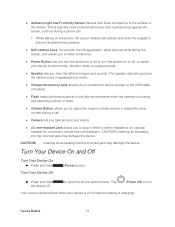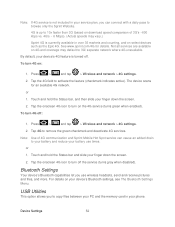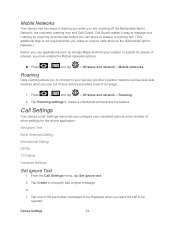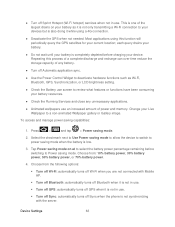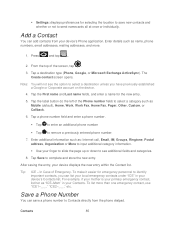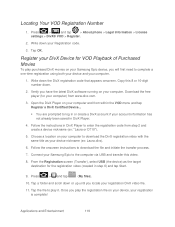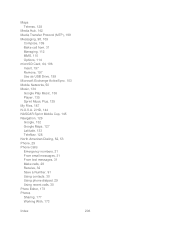Samsung SPH-D710 Support Question
Find answers below for this question about Samsung SPH-D710.Need a Samsung SPH-D710 manual? We have 2 online manuals for this item!
Question posted by faryaddon on July 29th, 2014
How To Flash Sph-d710 To Page Plus
The person who posted this question about this Samsung product did not include a detailed explanation. Please use the "Request More Information" button to the right if more details would help you to answer this question.
Current Answers
Related Samsung SPH-D710 Manual Pages
Samsung Knowledge Base Results
We have determined that the information below may contain an answer to this question. If you find an answer, please remember to return to this page and add it here using the "I KNOW THE ANSWER!" button above. It's that easy to earn points!-
General Support
...the following profiles to function: DUN, LAN, FTP and HSP, to mention a few. The SPH-M550 (Exclaim) handset supports the following Bluetooth profiles: Abbreviation Profile / Protocol Description A2DP Advanced .... The object formats are supported: recent call is accessing the Internet, from the mobile's phone book will be received by pushing a button on the side of another device that... -
General Support
The SPH-M630 (HighNote) supports the following website: (Due to possible URL changes please use the search on the side of another device that functions as images, pictures, virtual business cards, or appointment details. HFP Hands-Free Profile allows a connection from a media source to a network through a mobile phone, wirelessly. As for continuous... -
General Support
... . Calls can increase or decrease the volume by pressing a button on the side of the phone. PBAP Phone Book Access Profile With information from any mobile phone or PDA. SPP Serial Port Profile emulates a serial cable to mention a few. The SPH-M810 (Instinct s30) handset supports the following profiles to function: DUN, LAN, FTP and...
Similar Questions
Where Do I Get The Driver For Pc For My Mobile Phone Samsung
Sgha667 Hspa
DRIVER FOR MY PC USB FOR MY MOBILE PHONE SGHA667 HSPA SAMSUNG
DRIVER FOR MY PC USB FOR MY MOBILE PHONE SGHA667 HSPA SAMSUNG
(Posted by dionlazani 11 years ago)
How Do I Replace A Shattered Screen And Digitizer On A Samsung Sph-d710?
My phone fell off the top of my car when I drove off and the screen shattered but it still has a red...
My phone fell off the top of my car when I drove off and the screen shattered but it still has a red...
(Posted by angelamariekc 12 years ago)
My Samsung Mobile Phone To Pc Usb Driver Is Not Working Where Can I Get A Fix
My Samsung mobile phone GT-E2121B to pc usb driver is not working where can I get a fix, when wind...
My Samsung mobile phone GT-E2121B to pc usb driver is not working where can I get a fix, when wind...
(Posted by julesn9 12 years ago)