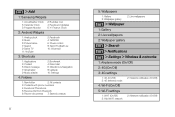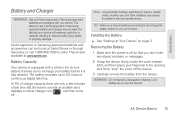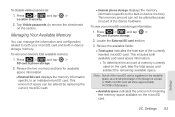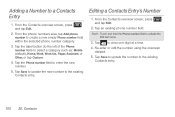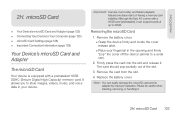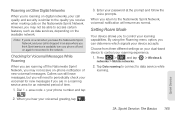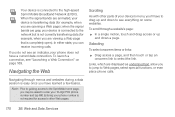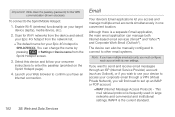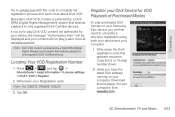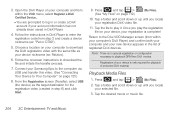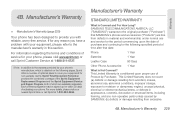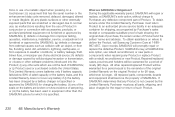Samsung SPH-D700 Support Question
Find answers below for this question about Samsung SPH-D700.Need a Samsung SPH-D700 manual? We have 2 online manuals for this item!
Question posted by and6agh on May 25th, 2014
How To Replace The Digitizer Samsung Sph-d700
The person who posted this question about this Samsung product did not include a detailed explanation. Please use the "Request More Information" button to the right if more details would help you to answer this question.
Current Answers
Related Samsung SPH-D700 Manual Pages
Samsung Knowledge Base Results
We have determined that the information below may contain an answer to this question. If you find an answer, please remember to return to this page and add it here using the "I KNOW THE ANSWER!" button above. It's that easy to earn points!-
General Support
You can still answer incoming calls, but you can't recall your lock code, try using the last four digits of the lock methods below: SPH-M550 (Exclaim) Lock Types Auto Keyguard Phone Lock Picture/Video Lock Contacts Voice Services Lock To enable or disable the Auto Keyguard follow the steps below : Select Restrict and... -
General Support
... Menu/OK button to be available for download from the handset simply click on the SPH-A900 click here . Scroll down navigational keypad. the screensaver key for incoming, missed and ...While in standby mode, press the Menu/OK button Select Settings Enter password (Usually last 4 digits of the mobile phone. Video To delete all (4). To confirm select Yes. Press the right soft key ... -
General Support
... the lock code will have to reset any personal settings such as your mobile phone number. Select Reset (5) If performed correctly the handset should restart itself. (Note: The phonebook will not be erased, however you will be the last four digits of your voice dials.) How Can I Reset The Air Time On My...
Similar Questions
How To Reset The Samsung Galaxy S Epic 4g Sph-d700 Digitizer
(Posted by sugrover 9 years ago)
Samsung Sph-d700 Phone
Is there a way to be audibly notified when a text comes in while on the phone?
Is there a way to be audibly notified when a text comes in while on the phone?
(Posted by jghent067 11 years ago)
Where Do I Get The Driver For Pc For My Mobile Phone Samsung
Sgha667 Hspa
DRIVER FOR MY PC USB FOR MY MOBILE PHONE SGHA667 HSPA SAMSUNG
DRIVER FOR MY PC USB FOR MY MOBILE PHONE SGHA667 HSPA SAMSUNG
(Posted by dionlazani 11 years ago)
My Samsung Mobile Phone To Pc Usb Driver Is Not Working Where Can I Get A Fix
My Samsung mobile phone GT-E2121B to pc usb driver is not working where can I get a fix, when wind...
My Samsung mobile phone GT-E2121B to pc usb driver is not working where can I get a fix, when wind...
(Posted by julesn9 12 years ago)