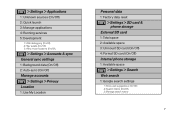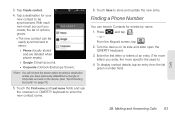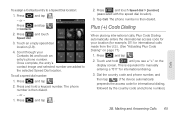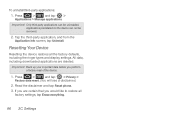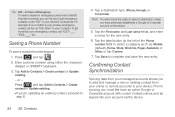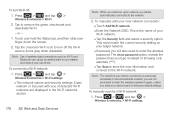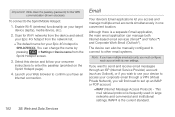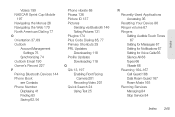Samsung SPH-D700 Support Question
Find answers below for this question about Samsung SPH-D700.Need a Samsung SPH-D700 manual? We have 2 online manuals for this item!
Question posted by cambsteve8 on August 1st, 2014
How To Manually Reset Sph-d700
The person who posted this question about this Samsung product did not include a detailed explanation. Please use the "Request More Information" button to the right if more details would help you to answer this question.
Current Answers
Related Samsung SPH-D700 Manual Pages
Samsung Knowledge Base Results
We have determined that the information below may contain an answer to this question. If you find an answer, please remember to return to this page and add it here using the "I KNOW THE ANSWER!" button above. It's that easy to earn points!-
General Support
...-e315 SGH-c225 SGH-d415 SGH-e715 SGH-e105 SGH-x105 SGH-v205 SGH-s105 SGH-r225(M) SGH-q105 SGH-n105 For more information on T-Mobile Handsets Where Can I Download The Manual For My T-Mobile Phone? -
General Support
...key for Options Select Erase (3) Highlight Yes (1), and press the Menu/OK button to reset the phone: While in stand by mode, press the Menu/OK button Choose Tools (9) ... How Do I Remove Bluetooth Devices On My SPH-A900? Scroll down navigational keypad. Choose Reset Phone (8) Use the navigational keypad to select yes to reset it to Confirm the Erase of the mobile phone. -
General Support
... registered in our system for the Trumpet Mobile SPH-A580 handset FAQ Listing By Category Using The Phone Contacts Display Internet & Can The Display Contrast Or Brightness On My Trumpet Mobile SPH-A580 Be Adjusted? Can I Use Voice Dial On My Trumpet Mobile SPH-A580? How Do I Reset My Trumpet Mobile SPH-A580? How Do I Add or Delete Words...
Similar Questions
How To Hard Reset A Virgin Mobile Phone To Bypass The Unlock Code Model Sph-340
How Can I Unlock A Phone
How Can I Unlock A Phone
(Posted by 4MiSs0Uribe8 11 years ago)
How Do I Reset Samsung Sph-d700 When It Dont Want To Reset
I HAVE TRIED TO RESET HARD AND SOFT IT STAYS LOCKED ON THE SAMSUNG LOGO
I HAVE TRIED TO RESET HARD AND SOFT IT STAYS LOCKED ON THE SAMSUNG LOGO
(Posted by dairyman24810 11 years ago)
My Samsung Mobile Phone To Pc Usb Driver Is Not Working Where Can I Get A Fix
My Samsung mobile phone GT-E2121B to pc usb driver is not working where can I get a fix, when wind...
My Samsung mobile phone GT-E2121B to pc usb driver is not working where can I get a fix, when wind...
(Posted by julesn9 12 years ago)