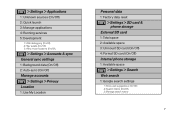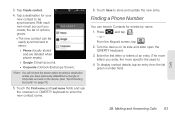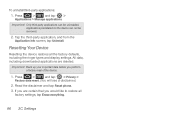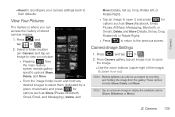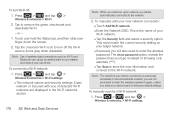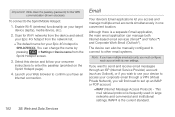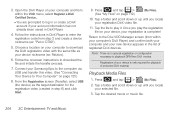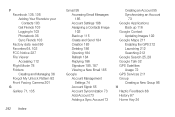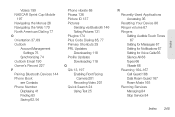Samsung SPH-D700 Support Question
Find answers below for this question about Samsung SPH-D700.Need a Samsung SPH-D700 manual? We have 2 online manuals for this item!
Question posted by dairyman24810 on July 29th, 2012
How Do I Reset Samsung Sph-d700 When It Dont Want To Reset
I HAVE TRIED TO RESET HARD AND SOFT IT STAYS LOCKED ON THE SAMSUNG LOGO
Current Answers
Related Samsung SPH-D700 Manual Pages
Samsung Knowledge Base Results
We have determined that the information below may contain an answer to this question. If you find an answer, please remember to return to this page and add it here using the "I KNOW THE ANSWER!" button above. It's that easy to earn points!-
General Support
... II) Phone? How Do I Insert Or Remove The Memory Card On My Cricket SCH-R560 (Messager II) Phone? How Do I Use The Key Guard Or Key Lock On My Cricket SCH-R560 (Messager II) Phone? How ...From My Cricket SCH-R560 (Messager II) Phone? How Do I Reset My Cricket SCH-R560 (Messager II) Phone? Does The Camera/Camcorder On My Cricket SCH-R560 (Messager II) Phone Support GPS Geo-Tagging? How Do I ... -
General Support
... I Change The Camera Resolution On My Virgin Mobile SPH-M310 (Slash)? FAQ Listing By Category Using The Phone Contacts Calendar, Time & Messaging Bluetooth Communication & How Do I Delete The Call Logs Or Call History On My Virgin Mobile SPH-M310 (Slash)? How Do I Configure The Backlight On My Virgin Mobile SPH-M310 (Slash) To Stay On Longer? -
General Support
... Personal Information From My SPH-A900? Choose Reset Phone (8) Use the navigational keypad to select yes to reset it to delete To ... Press the left soft key for Menu Select Tools Select Planner (5) Select Scheduler (2) Press the right soft key, for Options...Settings (#) Select Security (5) Enter User Lock Code, usually the last 4 digits of the mobile phone. To delete a Voice Memo, please ...
Similar Questions
System. Recovery Mode And I Dont Want To Reset Ot What Can I Do
(Posted by ericjarvis27 9 years ago)
How Do You Get In A Password Was Forgot Dont Want To Clear Phone
(Posted by marktraicoff 10 years ago)