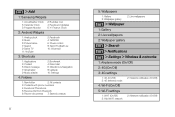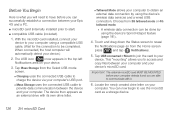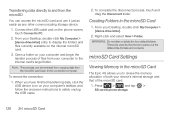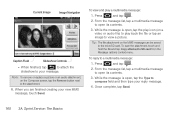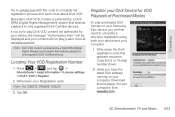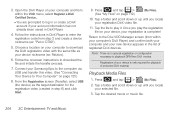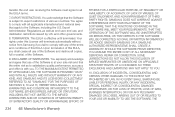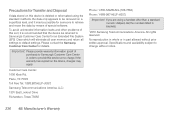Samsung SPH-D700 Support Question
Find answers below for this question about Samsung SPH-D700.Need a Samsung SPH-D700 manual? We have 2 online manuals for this item!
Question posted by galja on August 10th, 2014
How To Copy Restore Files To Samsung Sph-d700
The person who posted this question about this Samsung product did not include a detailed explanation. Please use the "Request More Information" button to the right if more details would help you to answer this question.
Current Answers
Related Samsung SPH-D700 Manual Pages
Samsung Knowledge Base Results
We have determined that the information below may contain an answer to this question. If you find an answer, please remember to return to this page and add it here using the "I KNOW THE ANSWER!" button above. It's that easy to earn points!-
General Support
... has established an active connection to the Browse to the file(s) location on getting started: Common questions: Troubleshooting error messages: The file name is complete To return to view the phone's contents Copy the desired file Paste the file in depth, further down the page. SPH-m620 (UpStage) Media Transfer Methods Format a Memory Card To a Memory... -
General Support
... the remaining end of the device, until it On Search for Options Select Copy (3) Select Phone (1) to copy MP3 to the Phone memory Top The SPH-M520 handset also offers the ability to transfer files directly, via a memory card) MP3 files, from a PC, to the handset follow the steps below : Format the microSD memory card... -
General Support
...cable into the memory card's Music folder When you have copied & To transfer MP3 files using Windows Explorer Paste the MP3 file(s) into the handset Accessories/Power Cable connector Touch Connect to...microSD memory card. How Do I Transfer MP3 Files To My SPH-M850 (Instinct HD) Phone? handset includes support for the handset) Browse to the MP3 file(s) location on the PC Insert the ...
Similar Questions
Where To Get Paper Copy Of Samsung Sph-m380 User Manual
I I need a PAPER copy of the above manual as my phone came without one and I REALLY NEED this hardbo...
I I need a PAPER copy of the above manual as my phone came without one and I REALLY NEED this hardbo...
(Posted by terrigarcia 9 years ago)
Can I Copy A File From My Sght528g Phone To My Pc Using Wifi
(Posted by saigood 10 years ago)
Samsung Sph-d700 Phone
Is there a way to be audibly notified when a text comes in while on the phone?
Is there a way to be audibly notified when a text comes in while on the phone?
(Posted by jghent067 11 years ago)