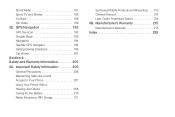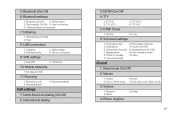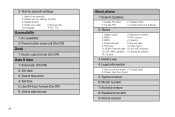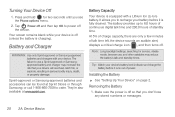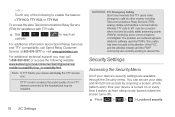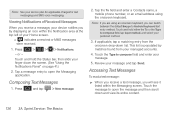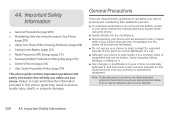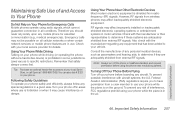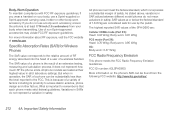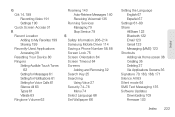Samsung SPH-D600 Support Question
Find answers below for this question about Samsung SPH-D600.Need a Samsung SPH-D600 manual? We have 1 online manual for this item!
Question posted by garylau on August 3rd, 2014
Samsung Proclaim Wont Charge
The person who posted this question about this Samsung product did not include a detailed explanation. Please use the "Request More Information" button to the right if more details would help you to answer this question.
Current Answers
Related Samsung SPH-D600 Manual Pages
Samsung Knowledge Base Results
We have determined that the information below may contain an answer to this question. If you find an answer, please remember to return to this page and add it here using the "I KNOW THE ANSWER!" button above. It's that easy to earn points!-
General Support
... SPH-A620 handset, follow the steps below: While in standby mode, press the right soft key for Menu Select Pictures (6) Select either Review/Share (2), or Picture Wallet (3) Select the picture, using the navigation keys Press the left soft key for Share Select one of the following share options: Phone#, to enter a mobile phone... -
General Support
... receiver (server). HFP Hands-Free Profile allows a connection from the mobile's phone book will be heard through a mobile phone, wirelessly. As for continuous audio streams, the A2DP allows reception of... audio signal from the handset. What Bluetooth Profiles Are Supported On My SPH-M550 (Exclaim) Phone? The SPH-M550 (Exclaim) handset supports the following website: (Due to... -
General Support
...files, moving files and deleting files. What Bluetooth Profiles Are Supported On My SPH-M630 (HighNote) Phone? The SPH-M630 (HighNote) supports the following website: (Due to possible URL ... making it connects the phone to a printer from the phone to the hands-free headset or device. PBAP Phone Book Access Profile With information from the mobile's phone book will be streamed ...
Similar Questions
Samsung Galaxy Proclaim Wont Charge.
Today my proclaim started acting up, it said it was charging but wasnt. Thne after a few hours it...
Today my proclaim started acting up, it said it was charging but wasnt. Thne after a few hours it...
(Posted by tricksnew 11 years ago)