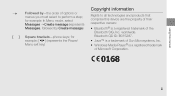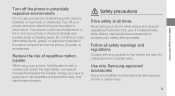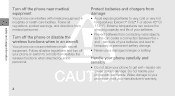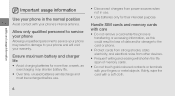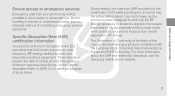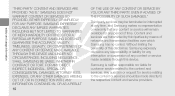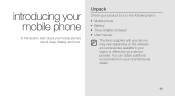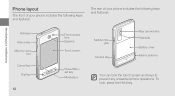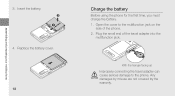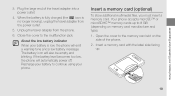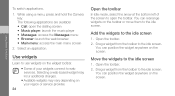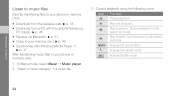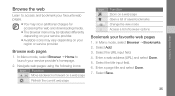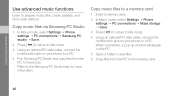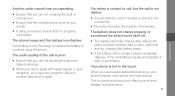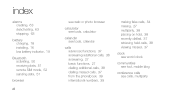Samsung F480 Support Question
Find answers below for this question about Samsung F480 - SGH Cell Phone 223 MB.Need a Samsung F480 manual? We have 1 online manual for this item!
Question posted by tricksnew on March 10th, 2013
Samsung Galaxy Proclaim Wont Charge.
Today my proclaim started acting up, it said it was charging but wasnt. Thne after a few hours its complete stopped charging. Ideas?
Current Answers
Related Samsung F480 Manual Pages
Samsung Knowledge Base Results
We have determined that the information below may contain an answer to this question. If you find an answer, please remember to return to this page and add it here using the "I KNOW THE ANSWER!" button above. It's that easy to earn points!-
SGH-A887 - How To Transfer Pictures Using New Samsung PC Studio SAMSUNG
AT&T Cell Phones 11143. How To Transfer Pictures Using New Samsung PC Studio Product : Cell Phones > SGH-A887 - -
SGH-A887 - How To Transfer MP3 Files via the New Samsung PC Studio SAMSUNG
...on Connection For instructions on the PC the PC's USB slot When successfully connected, the phone will show the connected icon on the top of the display If prompted, ...SGH-A887 to the PC From the standby screen, insure that the USB mode setting is set to both the phone's Power/Accessory Interface connector & Product : Cell Phones > SGH-A887 19838. AT&T Cell Phones > SGH-... -
SGH-A887 - How To Transfer MP3 Files via Bluetooth SAMSUNG
... it On Search for new Bluetooth devices Press the phone name (SGH-A887) Exchange the PIN Codes on both devices to pair the phones (the default code is "0000") Browse for desired MP3 file(s) Transfer data from phone or pc to phone How To Transfer MP3 Files via Bluetooth STEP 3. Product : Cell Phones > SGH-A887 - AT&T Cell Phones 10830.
Similar Questions
How To Move Files From Phone To Sd Card Samsung Galaxy Proclaim
(Posted by rashLed 9 years ago)
My Straight Talk Samsung Galaxy Proclaim Wont Read My Memory Card
(Posted by tlidsk 10 years ago)
Samsung Galaxy Proclaim Sd Cards
I'm just wondering if my samsung galaxy proclaim will work with micro SDHC 32gb card. i know it says...
I'm just wondering if my samsung galaxy proclaim will work with micro SDHC 32gb card. i know it says...
(Posted by thejudge320 11 years ago)