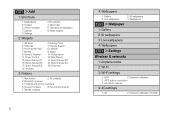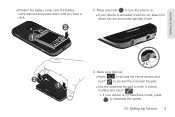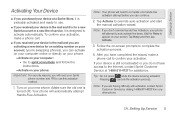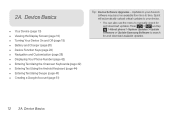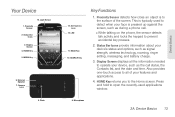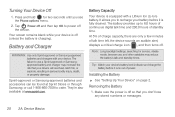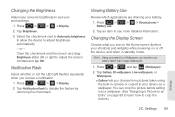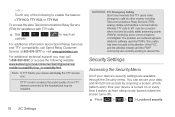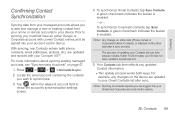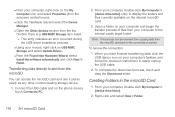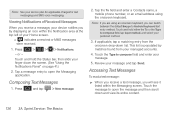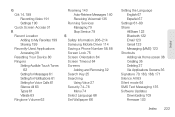Samsung SPH-D600 Support Question
Find answers below for this question about Samsung SPH-D600.Need a Samsung SPH-D600 manual? We have 1 online manual for this item!
Question posted by alisonthesp on September 18th, 2012
Samsung Phone Screen Rapidly Switching Between 2 Screens Repeatedly
I have a Samsung SPH-D600. Starting yesterday, it freaked out for a short while, with vibrate alarm constantly buzzing and screen rapidly switching. It just started doing this again today, with no abatement so far.
The screen that it is supposed to be on (e.g., home screen) rapidly slides over or opens to a USB Charging/Mass Storage/Tethered Mode selection screen. If I'm quick, I can change the screen of my choice, but the USB detected screen is always flickering in, and really - I can't work with it doing this. It switches 2-4 times per second.
I don't know what's causing this, and trying to get to any function on the screen is challenging. I have tried powering down the phone for a couple of times, and this hasn't resolved the problem either. Would love to fix this, as the phone is useless as-is.
Current Answers
Related Samsung SPH-D600 Manual Pages
Samsung Knowledge Base Results
We have determined that the information below may contain an answer to this question. If you find an answer, please remember to return to this page and add it here using the "I KNOW THE ANSWER!" button above. It's that easy to earn points!-
General Support
..., highlight Modem and press the left soft key for a Phone Reset. On the following screen will need to Mass Storage. When it is eight zeros (00000000). Please also see PC Studio 3.0 Troubleshooting For more information on Start > I Am Having Trouble Connecting With PC Studio 3.0 Using USB Data Cable That Comes With My T809, How Can... -
General Support
... may be downloaded through T-Mobile. Apps (6) Select Files (1) Select Music (4) Select Memory Card (2) Highlight the MP3 file, using the navigation keys Select either Move or Copy the MP3 to configuration, specifications and instructions of the Non-Samsung device please contact the manufacturer of those formats. on changing the USB mode setting, click here Top To transfer... -
SGH-A887 - How To Transfer MP3 Files Using Mass Storage SAMSUNG
Select Mass Storage 4. If prompted, Select the Mass Storage USB setting AT&T Cell Phones 10829. Product : Cell Phones > How To Transfer MP3 Files Using Mass Storage STEP 5. SGH-A887 -
Similar Questions
Screen Locked On Samsung Sph D600
my Samsung sph d600 screen is locked there is no cracks or breaks in my screen it will power on but ...
my Samsung sph d600 screen is locked there is no cracks or breaks in my screen it will power on but ...
(Posted by kelliwade89 9 years ago)
My Touch Screen Is Not Working Anymore & I Need To Select Mass Storage To Access
(Posted by jacquelinewinter 12 years ago)