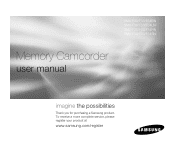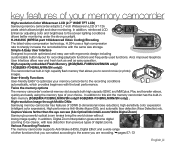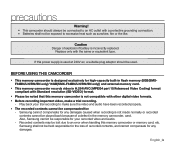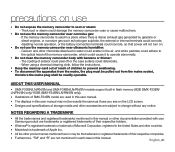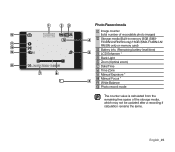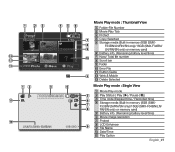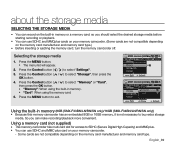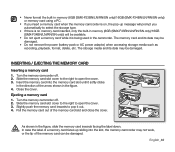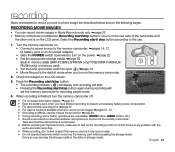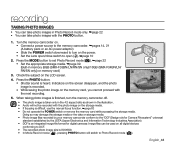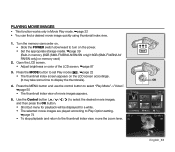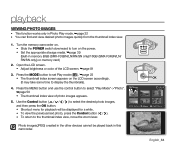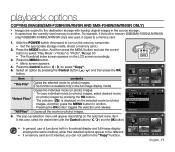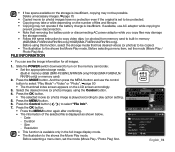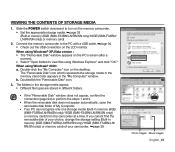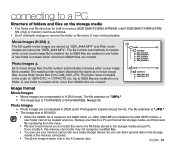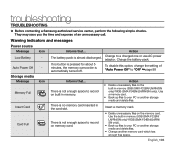Samsung SMX-F34BN Support Question
Find answers below for this question about Samsung SMX-F34BN.Need a Samsung SMX-F34BN manual? We have 4 online manuals for this item!
Question posted by Pewtercom on January 8th, 2012
Samsung Smx F34bn Xaa Reads Memory Full. Settings Look Correct
The person who posted this question about this Samsung product did not include a detailed explanation. Please use the "Request More Information" button to the right if more details would help you to answer this question.
Current Answers
Related Samsung SMX-F34BN Manual Pages
Samsung Knowledge Base Results
We have determined that the information below may contain an answer to this question. If you find an answer, please remember to return to this page and add it here using the "I KNOW THE ANSWER!" button above. It's that easy to earn points!-
General Support
... Menu Select My Stuff (7) Press the left soft key for Options Select Memory Card Settings (7) Select Format Card (2) Press the left soft key for the microSD memory card is facing down when inserting the memory card . Warning: Formatting a memory card will display the memory card icon at the top of the handset TIP: The microSD... -
General Support
... standby screen, press the left soft key for Menu Select My Stuff (7) Select Memory Card Settings (7) Select Format Card (2) Press the left soft key for optimal performance Samsung recommends... and illustrations for the microSD memory card is facing down when inserting the memory card . When correctly inserted, the handset will permanently delete all memory cards out of reach of ... -
General Support
...Memory settings 12.12.1: Clear phone memory 12.12.2: Memory card details** 12.12.3: Memory status 12.13: Reset settings 12.13.1: Reset settings 12.13.2: Master reset 12.14: Software Update 12.15: Camera * SIM dependent feature ** displays when a memory...5.11.2.1.6: Request read report 5.11.2.1.7: Keep a copy 5.11.2.1.8: Add my name card 5.11.2.2: Receiving options 5.11.2.2.1: Send read report 5.11...
Similar Questions
I Need Installation Cd For Samsung Flashcam Video Camera Model#smx-f34ln/xaa
(Posted by chris731948 10 years ago)
I Need A Flex Ribbon For The Screen For Samsung Camcorder Smx-f34ln/xaa.
(Posted by laceyhullett92 11 years ago)
Camcorder Smx_f34bn
Where can I find and AC power adaptor for my camborder?
Where can I find and AC power adaptor for my camborder?
(Posted by oneida1961 11 years ago)
Video Files In Memory Of Smx-f34bn Shows As Empty. Can They Be Brought Back?
(Posted by cindy3mc 11 years ago)