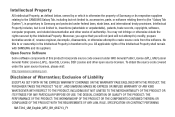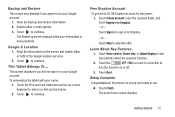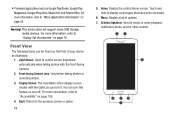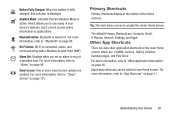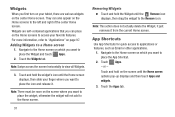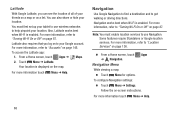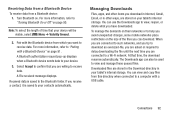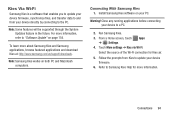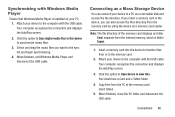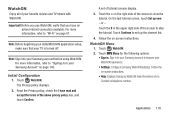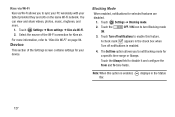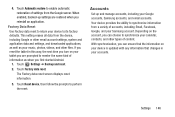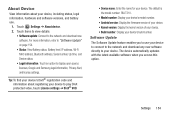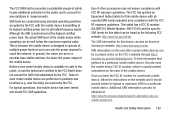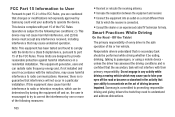Samsung SM-T310 Support Question
Find answers below for this question about Samsung SM-T310.Need a Samsung SM-T310 manual? We have 2 online manuals for this item!
Question posted by phionathomas on October 20th, 2013
Samsung Sm-t310 Wil Not Turn On. What Should I Do?
The person who posted this question about this Samsung product did not include a detailed explanation. Please use the "Request More Information" button to the right if more details would help you to answer this question.
Current Answers
Related Samsung SM-T310 Manual Pages
Samsung Knowledge Base Results
We have determined that the information below may contain an answer to this question. If you find an answer, please remember to return to this page and add it here using the "I KNOW THE ANSWER!" button above. It's that easy to earn points!-
How To Use Touch Or Stylus Pen Flicks Instead Of A Mouse (Windows Vista) SAMSUNG
There are gestures you can drag up , drag down on the Microsoft website at the following link: 644. Tablet PC > Pen Flicks Training A full article about Touch or Stylus Pen Flicks can improve the content. If no, please tell us why so we can ... -
General Support
... with the original operating system, and hardware it comes preconfigured with SP2 and additional PC tablet technologies. Upgrading the memory requires taking the Q1 apart, and if you take your... Windows XP Professioal does not support or have touch screen operation and other tablet PC functions. To ensure that page. Attachment : Q1_Q1U_Q1UP Specifications_Parts_& Accessories.pdf ... -
General Support
... "0000") Using Windows explorer, locate desired MP3 file Right click on both the PC and monitor are turned on Right click the mouse on Start Left click the mouse on Explore Insert the... steps below : Using My Bluetooth® Please contact your area, or for all easy edge SM Enhanced Wireless Service inquiries regarding downloading MP3's. adaptor), MP3 files, from phone to phone Accept...
Similar Questions
Looking To Download The Quick User Guide For Sm T310 Many Many Thanks
(Posted by hg418000 9 years ago)
samsung. User Manual Sm-t310
Hi I bought the above tablet yesterday and am trying to get onto the internet etc and when i go in...
Hi I bought the above tablet yesterday and am trying to get onto the internet etc and when i go in...
(Posted by radarpossum 10 years ago)
Samsung.com Sm-t310 It's About This Tablet How Do Connect To The Net Please
(Posted by cam347 10 years ago)