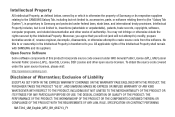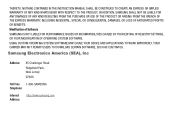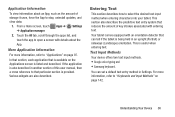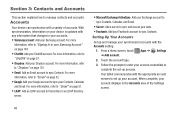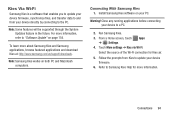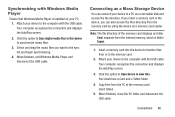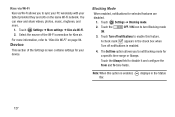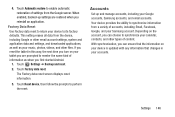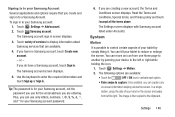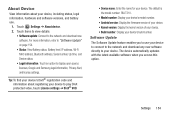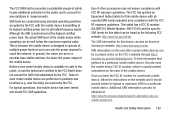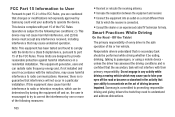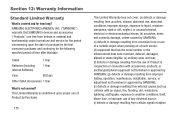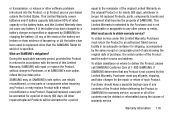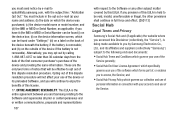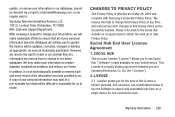Samsung SM-T310 Support Question
Find answers below for this question about Samsung SM-T310.Need a Samsung SM-T310 manual? We have 2 online manuals for this item!
Question posted by indianwhiteprincess on July 10th, 2014
How Do I Find Junk Mail On Samsung Sm T310
The person who posted this question about this Samsung product did not include a detailed explanation. Please use the "Request More Information" button to the right if more details would help you to answer this question.
Current Answers
Related Samsung SM-T310 Manual Pages
Samsung Knowledge Base Results
We have determined that the information below may contain an answer to this question. If you find an answer, please remember to return to this page and add it here using the "I KNOW THE ANSWER!" button above. It's that easy to earn points!-
How To Use Touch Or Stylus Pen Flicks Instead Of A Mouse (Windows Vista) SAMSUNG
... or Pen Flicks Training click Start > There are gestures you can drag up , drag down on the Microsoft website at the following link: 644. Tablet PC > submit Please select answers for an example of questions ok If no, please tell us why so we can be viewed on a page, or... -
General Support
... have touch screen operation and other tablet PC functions. Notes: markets several versions of the Q1 Ultra Mobile PC that use either Windows XP Tablet Edition, Vista Home Premium, or ...the original operating system, and hardware it comes preconfigured with SP2 and additional PC tablet technologies. To ensure that page. Attachment : Q1_Q1U_Q1UP Specifications_Parts_& Accessories.pdf Samsung... -
General Support
... Photo location, using the navigation keys or thumbwheel, then enter the Press the left soft key to Send the picture to the E-Mail address Open the E-Mail message on the PC Via Memory Card To transfer pictures (via USB cable follow the steps below : From the home screen, press the left soft key...
Similar Questions
Looking To Download The Quick User Guide For Sm T310 Many Many Thanks
(Posted by hg418000 9 years ago)
samsung. User Manual Sm-t310
Hi I bought the above tablet yesterday and am trying to get onto the internet etc and when i go in...
Hi I bought the above tablet yesterday and am trying to get onto the internet etc and when i go in...
(Posted by radarpossum 10 years ago)
Samsung.com Sm-t310 It's About This Tablet How Do Connect To The Net Please
(Posted by cam347 10 years ago)
How To Use Dongle For Internet Sm-t310 Tab.....
(Posted by saransharora15a 10 years ago)