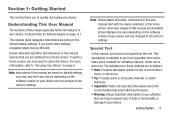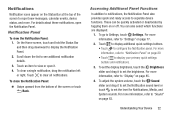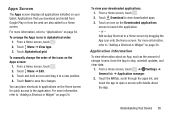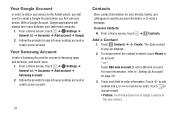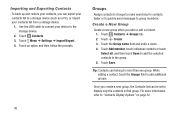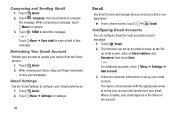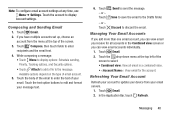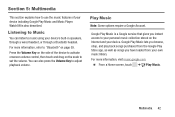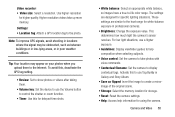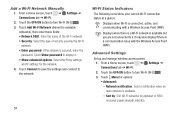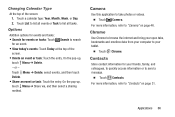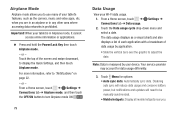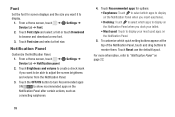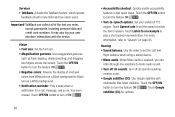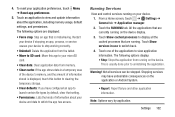Samsung SM-T230NU Support Question
Find answers below for this question about Samsung SM-T230NU.Need a Samsung SM-T230NU manual? We have 4 online manuals for this item!
Question posted by timswindells on October 20th, 2021
How Can I Restore The Quick Access Menu Button Onscreen?
Current Answers
Answer #1: Posted by SonuKumar on October 21st, 2021 8:06 AM
How do I force my Samsung to restore?
Turn off your phone, then press and hold the Power/Bixby key and Volume Up key, then press and hold the Power key. Release the keys when the Android mascot appears. When the Android system recovery menu appears, use the Volume Down key to select "Wipe Data/Factory Reset" and press the Power/Bixby key to proceed.
https://www.hardreset.info/devices/samsung/samsung-t230-galaxy-tab-4-70/
Please respond to my effort to provide you with the best possible solution by using the "Acceptable Solution" and/or the "Helpful" buttons when the answer has proven to be helpful.
Regards,
Sonu
Your search handyman for all e-support needs!!
Related Samsung SM-T230NU Manual Pages
Samsung Knowledge Base Results
We have determined that the information below may contain an answer to this question. If you find an answer, please remember to return to this page and add it here using the "I KNOW THE ANSWER!" button above. It's that easy to earn points!-
General Support
... the same procedure. When the OSD is off. Push and hold the Menu button on your monitor for the Brightness control and, less frequently, the Contrast control.... (The led may flash quickly when lock has been activated.) Note: If your monitor has a remote, use the Menu button on your graphics card. My Monitor Is Locked And I Cannot Access The Menu. Click here if you to the... -
General Support
... calls Reject calls Transfer calls Adjust Speaker Volume Up / Down Hold calls / Call Waiting Restore Factory Default Setting Microphone Mute and Normal Mode Swap (functions only in Handsfree Mode) Privacy ... "Mute/Mode" button once again quickly, and the HKT 450 returns to initiate the voice dial. For some phones the A2DP function may take approximately 3 hours to re-access the A2DP service,... -
General Support
.... SGH-I637 (Jack) Shortcuts Quick List Function Key Shortcuts Speed Dial Menu Shortcuts Dial Contact Shortcuts Camera Shortcuts Quick List Shortcuts Briefly press the power on/off button located on this page. Preloaded FN... upper left soft key for Done to save the program's speed dial shortcut Accessing A Menu Using It's Speed Dial Shortcut From the Home screen, use number ...
Similar Questions
turn on the tablet, it runs through the intro with Samsung music and logo. And then just sits there ...
my hotmail screen will only show messages from the last 2 daysA few days ago my inbox would show man...
Could you please assist on how we can enable the Wifi and Mobile Data? It's saying the Wi-Fi and mob...