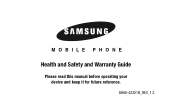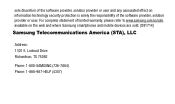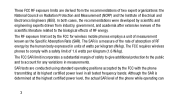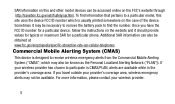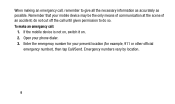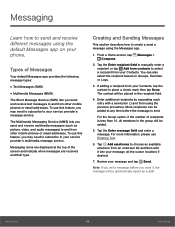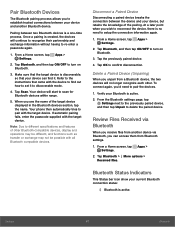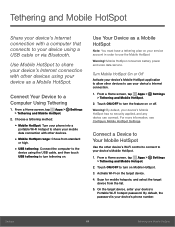Samsung SM-N910T Support Question
Find answers below for this question about Samsung SM-N910T.Need a Samsung SM-N910T manual? We have 3 online manuals for this item!
Current Answers
Related Samsung SM-N910T Manual Pages
Samsung Knowledge Base Results
We have determined that the information below may contain an answer to this question. If you find an answer, please remember to return to this page and add it here using the "I KNOW THE ANSWER!" button above. It's that easy to earn points!-
General Support
... to allow Voice SMS phones to other Voice SMS phones will be forwarded to play the message back, where they can be used anytime a phone call to play your messages. What Is The SMS Feature Used For ? Your handset includes SMS Voice Messaging, a feature that allows you to send instant voice messages to any mobile phone or Email address... -
General Support
... activates all contacts for the contact, the phone prompts you with a Bluetooth headset, follow the steps below: Press and hold down the Bluetooth device's button until the following VoiceSignal "Say a Command" menu appears: Call (Name or #) Send Text (Name or #) Send Email (Name) Send Voice SMS (Name) Lookup (Name) Go To (App) Speak one of... -
General Support
... will load the next time you to send and receive short text messages. SMS is frequently used to send photos and videos from camera phones to a mobile phone number or email accounts. Yes, the AT&T Mobile Instant Messaging (IM) function allows you access IM) : AIM Windows Live Yahoo! MMS is the service that allow...
Similar Questions
I M Not Able To Use Wifi In My Samsung A 8 Mobile Phone.
Whenever i try to on my wifi in my Samsung A8 mobile phone , its not getting on. I approached Samsun...
Whenever i try to on my wifi in my Samsung A8 mobile phone , its not getting on. I approached Samsun...
(Posted by akash96299 7 years ago)
How To Recover My Deleted Sms From Samsung Mobile Phone Memory Gt-s5830
(Posted by RL2mi 9 years ago)
I Want A Driver Download For My Gt S3050 Mobile Phone
(Posted by anneto 10 years ago)
Where Do I Get The Driver For Pc For My Mobile Phone Samsung
Sgha667 Hspa
DRIVER FOR MY PC USB FOR MY MOBILE PHONE SGHA667 HSPA SAMSUNG
DRIVER FOR MY PC USB FOR MY MOBILE PHONE SGHA667 HSPA SAMSUNG
(Posted by dionlazani 11 years ago)
My Samsung Mobile Phone To Pc Usb Driver Is Not Working Where Can I Get A Fix
My Samsung mobile phone GT-E2121B to pc usb driver is not working where can I get a fix, when wind...
My Samsung mobile phone GT-E2121B to pc usb driver is not working where can I get a fix, when wind...
(Posted by julesn9 12 years ago)