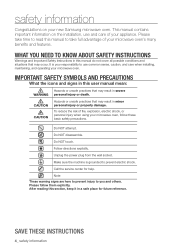Samsung SMK9175ST Support Question
Find answers below for this question about Samsung SMK9175ST.Need a Samsung SMK9175ST manual? We have 3 online manuals for this item!
Question posted by uswilson on May 17th, 2011
Installation
Where are the installation instructions for the SMK9175. There is n no template or anything.????
Current Answers
Related Samsung SMK9175ST Manual Pages
Samsung Knowledge Base Results
We have determined that the information below may contain an answer to this question. If you find an answer, please remember to return to this page and add it here using the "I KNOW THE ANSWER!" button above. It's that easy to earn points!-
General Support
... due to improper installation is not covered under the Warranty. Attachment : SMH7159WC install.pdf The above attachment contains instructions for installing an over the range microwaves regardless of this appliance requires basic mechanical and electrical skills. Note: Installation instructions are the same for Over-the-Range Microwave Ovens. Installation Instructions for all over... -
General Support
... (3) Caution: Do not remove the memory card from a PC requires the installation of those instructions. Each are explained, in loss of said device. USB Cable Via Memory Card ...features of a particular file format nor all the variations of Microsoft ActiveSync 4.5. For ActiveSync installation instructions click here To transfer a MP3 via a memory card follow the steps below to go ... -
General Support
... a memory card), from the handset to a PC requires the installation of Microsoft ActiveSync 4.5. For ActiveSync installation instructions click here To transfer a picture via USB cable), from being played,... a PC follow the steps below to go directly to configuration, specifications and instructions of the Non-Samsung device please contact the manufacturer of pictures (via USB ...
Similar Questions
I Need The Installation Instructions Smh9207
Need the installation Instruction to install the Microwave
Need the installation Instruction to install the Microwave
(Posted by bodekerkm 11 years ago)
Where Can I Buy A Samsung Microwave Smk9175 Exhaust Adapter?
Mysamsung microwave smk9175 needs and exhaust adapter. Where can I buy one? I also need the installa...
Mysamsung microwave smk9175 needs and exhaust adapter. Where can I buy one? I also need the installa...
(Posted by vmmac3 12 years ago)
How Do You Install Charcoal Filter On A New Samsung Smk9175st Microwave?
We are trying to install the charcoal filter on a new Samsung model # SMK9175ST and it does not rest...
We are trying to install the charcoal filter on a new Samsung model # SMK9175ST and it does not rest...
(Posted by greyeric 12 years ago)
Microwave Oven : Use Of Aluminium Container In Convection Mode.
Hi, I've a Samsung microwave oven with convection. Can I use a aluminium mould to bake a cake in c...
Hi, I've a Samsung microwave oven with convection. Can I use a aluminium mould to bake a cake in c...
(Posted by sv4563 12 years ago)