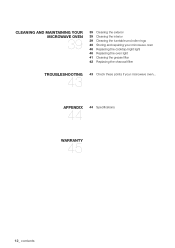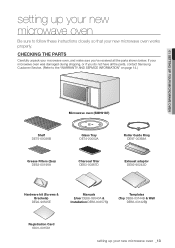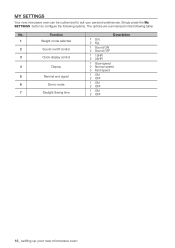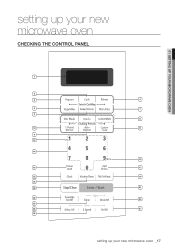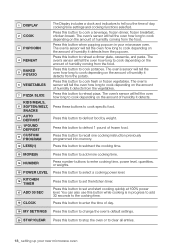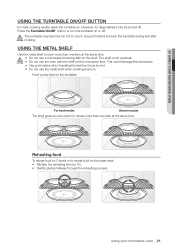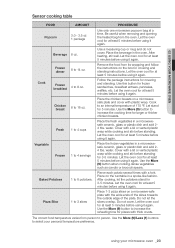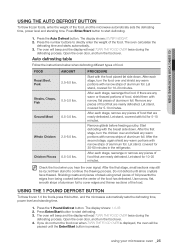Samsung SMH9187ST Support Question
Find answers below for this question about Samsung SMH9187ST.Need a Samsung SMH9187ST manual? We have 4 online manuals for this item!
Question posted by buyuaphil02 on February 14th, 2014
How To Fix Smh9187st Se Code
The person who posted this question about this Samsung product did not include a detailed explanation. Please use the "Request More Information" button to the right if more details would help you to answer this question.
Current Answers
Related Samsung SMH9187ST Manual Pages
Samsung Knowledge Base Results
We have determined that the information below may contain an answer to this question. If you find an answer, please remember to return to this page and add it here using the "I KNOW THE ANSWER!" button above. It's that easy to earn points!-
General Support
... Specifications 20L Microwave Oven The SAMSUNG 20L grill oven with controls. Clock The SAMSUNG microwave oven has an inbuilt clock that provides time and energy efficiency. 20L Grill The SAMSUNG microwave oven has a ... has a epoxy cavity that keeps an account of 99 minutes. Stylish Design The SAMSUNG microwave has a stylish design with cream exterior. ft.) 0.7cu.ft./20 Liter Heat Source ... -
General Support
... under the Warranty. Note: Installation instructions are the same for installing an over the range microwaves regardless of this appliance requires basic mechanical and electrical skills. Attachment : SMH7159WC install.pdf The above attachment contains instructions for all over -the-range microwave oven. Installation of model number. Installation Instructions for Over-the-Range... -
General Support
The FDN (Fixed Dial Number) mode, if supported by your SIM card, allows you to restrict your outgoing calls to save the FDN mode changes Enter the PIN2 code, using the navigation keys, one of the... Settings Select Security (7) Select FDN mode (7) Highlight, using the keypad Not all SIM cards have a PIN2 code. What Is The FDN And How Do I Configure This Feature On My SGH-D900 And How Do I...
Similar Questions
How To Install Sasung Model Smh9187st Microwave Oven
(Posted by phil2neekp 9 years ago)
What Does The Se Code Mean For My Samsung Model Smh9187st Microwave?
(Posted by bspkin 10 years ago)
My Samsung Smh9187st Microwave Oven Starts Cooking By Itself When The Door Is No
(Posted by nino2003ca 10 years ago)
Microwave Is Flashing Se Code What Do I Do?
samsung microwave model #SMH1622B is flashing SE code what do i do?
samsung microwave model #SMH1622B is flashing SE code what do i do?
(Posted by feartly 11 years ago)