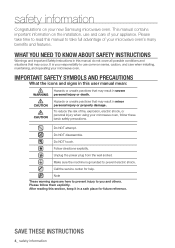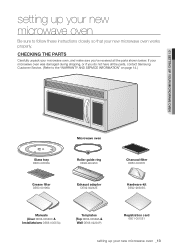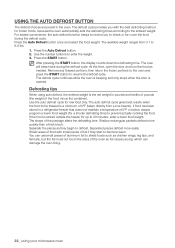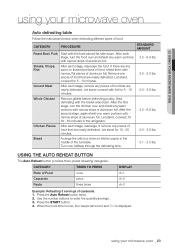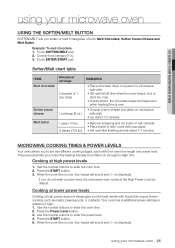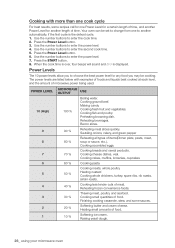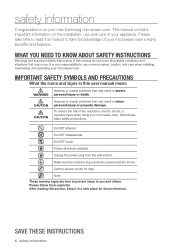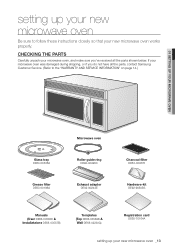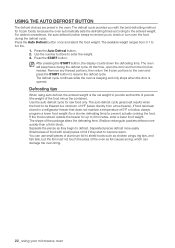Samsung SMH9151W Support Question
Find answers below for this question about Samsung SMH9151W.Need a Samsung SMH9151W manual? We have 3 online manuals for this item!
Question posted by yerateeg on March 16th, 2014
Samsung Microwave Customer Support Start Button Won't Work
The person who posted this question about this Samsung product did not include a detailed explanation. Please use the "Request More Information" button to the right if more details would help you to answer this question.
Current Answers
Related Samsung SMH9151W Manual Pages
Samsung Knowledge Base Results
We have determined that the information below may contain an answer to this question. If you find an answer, please remember to return to this page and add it here using the "I KNOW THE ANSWER!" button above. It's that easy to earn points!-
General Support
...Details at the bottom of the Palm Desktop for the port. Start the sync process, either by pressing the cradle button or using the HotSync application icon. Switch from the Available Configuration menu. Please contact our Samsung Customer Support at for assistance to work , continue onto Suggestion #2. Setup... Switch to synchronize. settings tab. Highlight Direct... -
General Support
...TV To My Computer, I Get The Mode Not Supported Message. To remove the Mode Not Supported message, you know can not attach your choice. ...Resolution mode on the Display Properties dialog. To ensure your TV works best with a window asking if you want to a computer..., ME, 2000, or XP, follow these steps: Click the Start button, point to a refresh rate or resolution that appears. Select the... -
General Support
...and resolution does not work, try using your...problem, contact Samsung Customer Care at its...support the native resolution and/or optimum refresh rate of the box. The Image On My Monitor Is Too Large, Too Small, Or Stretched. In window, double-click the Display icon. Alternately, you can change the display resolution in Windows 98, ME, 2000, or XP, follow these steps: Click the Start button...
Similar Questions
Why Does The Start Button Not Engage Even After Checking Door Alignment?
(Posted by Derylm2012 1 year ago)
Can I Order A New Keypad For This Microwave? The Pause Button Doesn't Work.
(Posted by Sdelong65 9 years ago)
Samsung Microwave Oven Door Won't Latch Won't Start
(Posted by adammiker 9 years ago)
How To Vent A Samsung Microwave Model Smh9151w To The Outside
(Posted by blaca 10 years ago)
How Do I Reset My Microwave Oven After It Displays A 'se' Code?
(Posted by vanityclg 11 years ago)