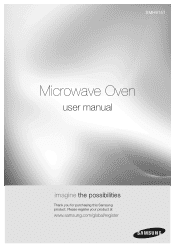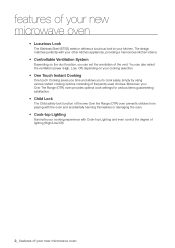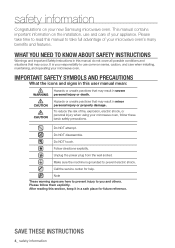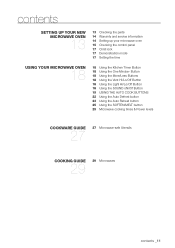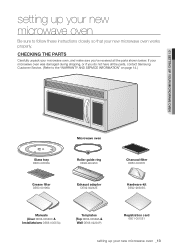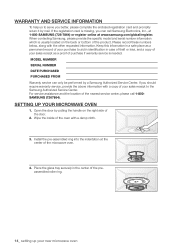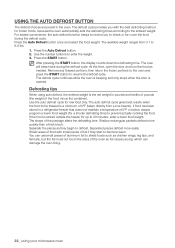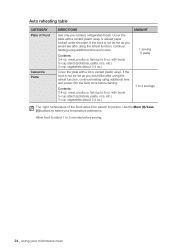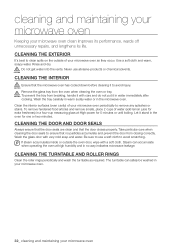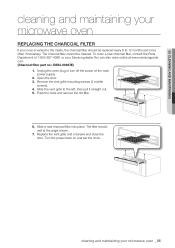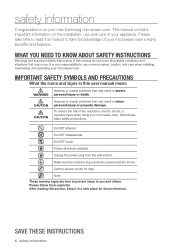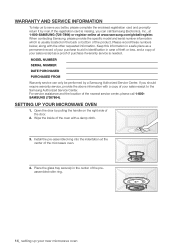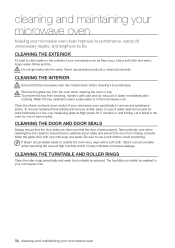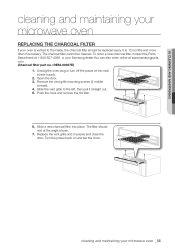Samsung SMH9151W Support Question
Find answers below for this question about Samsung SMH9151W.Need a Samsung SMH9151W manual? We have 3 online manuals for this item!
Question posted by blaca on February 24th, 2014
How To Vent A Samsung Microwave Model Smh9151w To The Outside
The person who posted this question about this Samsung product did not include a detailed explanation. Please use the "Request More Information" button to the right if more details would help you to answer this question.
Current Answers
Related Samsung SMH9151W Manual Pages
Samsung Knowledge Base Results
We have determined that the information below may contain an answer to this question. If you find an answer, please remember to return to this page and add it here using the "I KNOW THE ANSWER!" button above. It's that easy to earn points!-
General Support
...Clean Steam Cooker Power Steam Bowl Crispy Tray Spit/Rotisserie Cavity (W*H*D,mm) 330 x 187 x 320 Outside (W*H*D,mm) 489 x275 x 387 Packing size (W*H*D,mm) 557 x 329 x 418 Net (kg... GW73C Features and Specifications 20L Microwave Oven The SAMSUNG 20L grill oven with cream exterior. Poultry 3. General Capacity Size (cu. Meat 2. Stylish Design The SAMSUNG microwave has a stylish design with ... -
General Support
...Note: Installation instructions are the same for all over -the-range microwave oven. Installation of model number. Attachment : SMH7159WC install.pdf The above attachment contains instructions for Over-the-Range Microwave Ovens. Installation Instructions for installing an over the range microwaves regardless of this appliance requires basic mechanical and electrical skills. Product... -
General Support
...874-5364 044 873-6292 Francois Muller 36 Market Street, George,6530 KEVIN'S TV & MICROWAVE 043 722-6201/2 043 722-6205 Peter Nel 4Buffalo Park Drive, Arcadia, East London, 5247 ...LEVER POND`S 0800 334433 SUPPORT Patsy Perei SUPPORT, SUPPORT, SUPPORT, SUPPORT, SUPPORT, SUPPORT OUTSIDE SOUTH AFRICA SWAZILAND TV PROFESSIONAL 09268 505-2097 Sipho Mkhwanazi Shop2/3,Soofie Shopping Complex,Manzini ...
Similar Questions
How Do You Access The Door Handle Of A Microwave Model Smh9151w
(Posted by arbyJNCN 9 years ago)
How Many Fuses Does Samsung Range Microwave Model Smh9151w Have
(Posted by di2home 10 years ago)
Microwave Runs When Door Is Open Samsung Model Smh9151w
(Posted by mallyvlad 10 years ago)