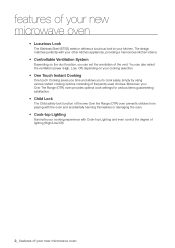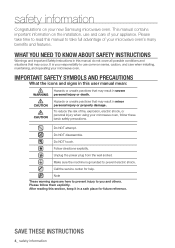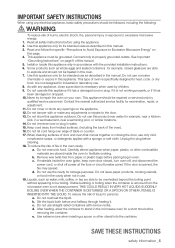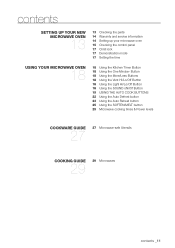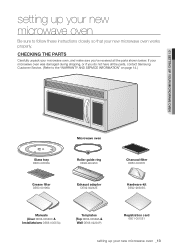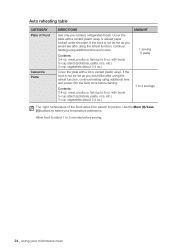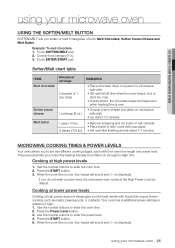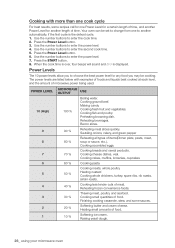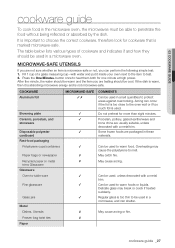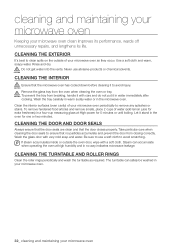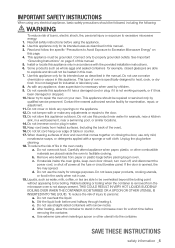Samsung SMH9151W Support Question
Find answers below for this question about Samsung SMH9151W.Need a Samsung SMH9151W manual? We have 3 online manuals for this item!
Question posted by aepiOl on June 6th, 2014
Microwave Won't Work After Power Outage
The person who posted this question about this Samsung product did not include a detailed explanation. Please use the "Request More Information" button to the right if more details would help you to answer this question.
Current Answers
Answer #1: Posted by freginold on June 6th, 2014 4:41 PM
Check your circuit breaker or fuse to be sure nothing blew. The user manual suggests unplugging the microwave for 10 seconds, then plugging it back in. If it still won't come on and there is power at the outlet, then something inside the microwave (possibly just a fuse but maybe something more serious) has blown.
Related Samsung SMH9151W Manual Pages
Samsung Knowledge Base Results
We have determined that the information below may contain an answer to this question. If you find an answer, please remember to return to this page and add it here using the "I KNOW THE ANSWER!" button above. It's that easy to earn points!-
General Support
... visit the Samsung Download Center and view the manual for similar documents related to MEMORY CARD position. Set the power switch to stop the recording. You can record a still image on the in *.asf file format on the...recorded on the Memory Card by model. If these instructions do not work for you recorded are saved in MPEG4. Set the mode switch to MPEG Recordings. -
General Support
... Clean Steam Cooker Power Steam Bowl Crispy Tray Spit/Rotisserie Cavity (W*H*D,mm) 330 x 187 x 320 Outside (W*H*D,mm) 489 x275 x 387 Packing size (W*H*D,mm) 557 x 329 x 418 Net (kg) 13.5 Package (kg) 15.0 Loading Q'ty 20/40Ft 360/783 sets GW73C Features and Specifications 20L Microwave Oven The SAMSUNG 20L grill oven with membrane panel... -
General Support
... of this appliance requires basic mechanical and electrical skills. Installation of model number. Note: Installation instructions are the same for all over -the-range microwave oven. Product failure due to improper installation is not covered under the Warranty. Attachment : SMH7159WC install.pdf The above attachment contains instructions for Over-the-...
Similar Questions
How To Replace Fuse On Samsung Microwave Oven Smh9187
(Posted by perpnmh 10 years ago)
Watts For Samsung Microwave Oven
How many watts does the Samsung Microwave Oven Model MW5490W have?
How many watts does the Samsung Microwave Oven Model MW5490W have?
(Posted by sfarris 11 years ago)
Microwave Oven : Use Of Aluminium Container In Convection Mode.
Hi, I've a Samsung microwave oven with convection. Can I use a aluminium mould to bake a cake in c...
Hi, I've a Samsung microwave oven with convection. Can I use a aluminium mould to bake a cake in c...
(Posted by sv4563 12 years ago)