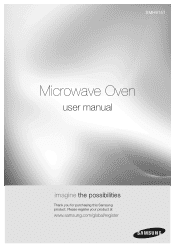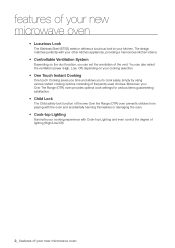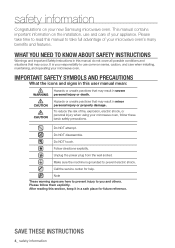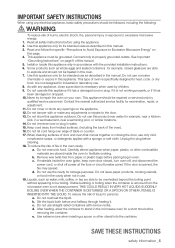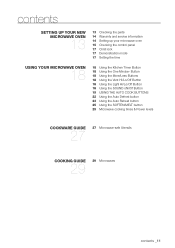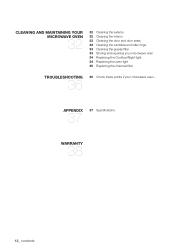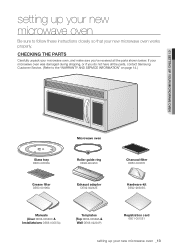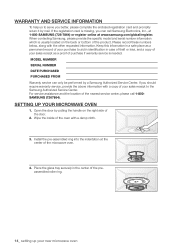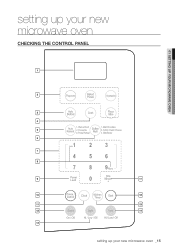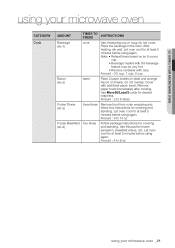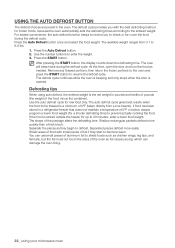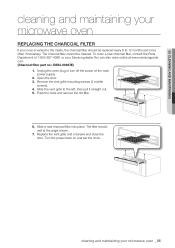Samsung SMH9151S Support Question
Find answers below for this question about Samsung SMH9151S.Need a Samsung SMH9151S manual? We have 2 online manuals for this item!
Question posted by Oncefuzzy on July 19th, 2011
Parts Needed
I recently purchased a display model from Lowes and once I got it installed I realized the part that turns the platter is missing. Where can I get this part?
Current Answers
Answer #1: Posted by tnadjuster on July 19th, 2011 4:02 PM
Please advise as to what you bought...the item, model and serial numbers so you can get a personalized answer to your question.
Professional Credentials:
*Paralegal Degree
*Travel and Tourism Degree
*Certified Sub-Contracted Federal Disaster Inspector
*Licensed Catastrophe Adjuster
*Licensed Contractor
*Continuing Education College Instructor
Answer #2: Posted by jearbear on July 21st, 2011 11:21 AM
I assume you are talking about a microwave oven. You must have the dish but not the piece that goes between the motor and the dish. It is called the coupler and could most likely be purchased from AMI microwave parts co.
Their web address: http://wwwamiparts.com
Their phone# is: 1-800-522-1264
Related Samsung SMH9151S Manual Pages
Samsung Knowledge Base Results
We have determined that the information below may contain an answer to this question. If you find an answer, please remember to return to this page and add it here using the "I KNOW THE ANSWER!" button above. It's that easy to earn points!-
General Support
... a stylish design with membrane panel and sheath heater, provides you a better cooking performance. Poultry 3. Fish 4. Accessories Round rack. GW73C Features and Specifications 20L Microwave Oven The SAMSUNG 20L grill oven with cream exterior. It also has a epoxy cavity that keeps an account of 99 minutes. Child Lock This function prevents children from fiddling... -
How To Use The Wireless LinkStick With Your Television SAMSUNG
... TV on or off , you turn your television. The 2008 6 series LCD TV's that do support the wireless function need to change the network setup to firmware...need to use the wireless function. Note: You can connect the Linkstick when the TV is either on . Your TV will not be updated to wireless when you will see the following message. Only the Samsung Linkstick may be updated to purchase... -
General Support
... under the Warranty. Attachment : SMH7159WC install.pdf The above attachment contains instructions for installing an over the range microwaves regardless of this appliance requires basic mechanical and electrical skills. Note: Installation instructions are the same for Over-the-Range Microwave Ovens. Installation of model number. Installation Instructions for all over -the-range...
Similar Questions
The Power To My Microwave Is Good. It Runs But Will Not Heat Food At All?
I'm I better off buying a new microwave because mine is 5 years old or should try to repair it.
I'm I better off buying a new microwave because mine is 5 years old or should try to repair it.
(Posted by maddoxmark31 6 years ago)
Have A Model Smh9151s And Has A Se On Panel And We Cannot Use, How Do We Remove
reset the micro wave!!
reset the micro wave!!
(Posted by ny1cowboy 10 years ago)
F5 Code Is Coming Up And The Microwave Is Not Working
(Posted by shonde12 10 years ago)
Watts For Samsung Microwave Oven
How many watts does the Samsung Microwave Oven Model MW5490W have?
How many watts does the Samsung Microwave Oven Model MW5490W have?
(Posted by sfarris 11 years ago)
Microwave Oven : Use Of Aluminium Container In Convection Mode.
Hi, I've a Samsung microwave oven with convection. Can I use a aluminium mould to bake a cake in c...
Hi, I've a Samsung microwave oven with convection. Can I use a aluminium mould to bake a cake in c...
(Posted by sv4563 12 years ago)