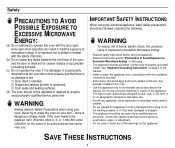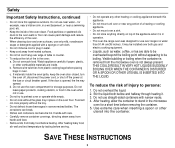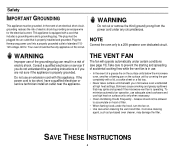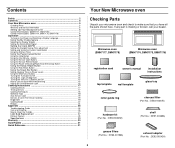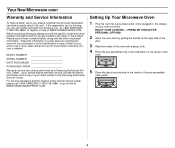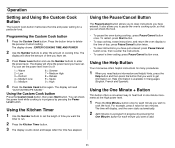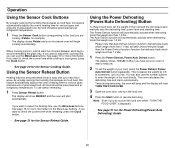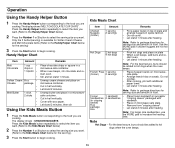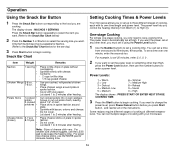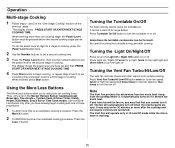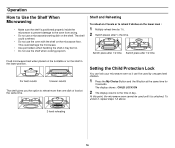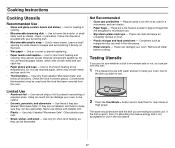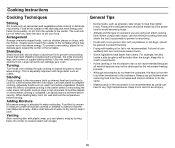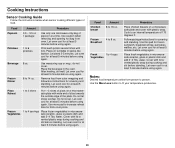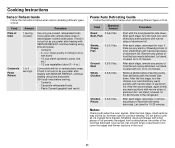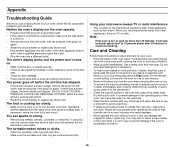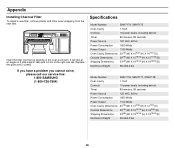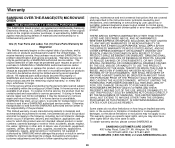Samsung SMH7177STE Support Question
Find answers below for this question about Samsung SMH7177STE.Need a Samsung SMH7177STE manual? We have 1 online manual for this item!
Question posted by Anonymous-139246 on July 1st, 2014
My Samsung Smh7177ste Makes A Noise And Doesnot Heat, Everythingelse Works
The person who posted this question about this Samsung product did not include a detailed explanation. Please use the "Request More Information" button to the right if more details would help you to answer this question.
Current Answers
Related Samsung SMH7177STE Manual Pages
Samsung Knowledge Base Results
We have determined that the information below may contain an answer to this question. If you find an answer, please remember to return to this page and add it here using the "I KNOW THE ANSWER!" button above. It's that easy to earn points!-
General Support
How Do I Make The Discreet Code Functions Work? This remote control must purchase a third party programmable/learning remote control that came with your system cannot...be able to find information about remotes and remote dealers at websites such as If you must be able to work, you would like to see a list of discreet codes for some Samsung TVs, please click Discreet IR Codes Revised.... -
General Support
... the OK key when completed. To disable keypad tones on the A790. On The SCH-A790 How Do I Configure The Phone So It Does Not Make Noise When Using The Keypad? On The SCH-A790 How Do I Configure The Phone So It Does Not... -
General Support
... here to PC Wi-Fi Wireless Manager Help Table of Contents Start Using Your Device Set Up Your Device Connect Make and Receive Phone Calls Work with Messages Work with Documents Work with Programs Browse the Web Manage Your Time Use Windows Live Use Windows Media Player Mobile Find Your Location Enjoy Pictures...
Similar Questions
Microwave Makes Noises Smk9175st
I have a Samsung smk9175st microwave. When i close the door, a buzzing sounds starts, very quiet but...
I have a Samsung smk9175st microwave. When i close the door, a buzzing sounds starts, very quiet but...
(Posted by tw4284 8 years ago)
Samsung Microwave Oven Model No. Smh7177ste Vent Door Will Not Open
(Posted by kamakru 9 years ago)
Fan Makes Noise When Using Microwave
Fan makes noise when using microwave i.e. to heat etc. - however, when the Turbo Vent fan is used (f...
Fan makes noise when using microwave i.e. to heat etc. - however, when the Turbo Vent fan is used (f...
(Posted by jatdesi 10 years ago)
Trouble Shooting Microwave Oven
I plug the microwave in and the welcome message is displayed and immediately followed by a beeping n...
I plug the microwave in and the welcome message is displayed and immediately followed by a beeping n...
(Posted by vwmmsoon 12 years ago)