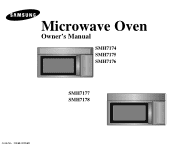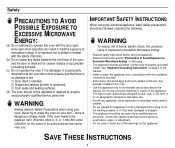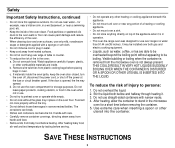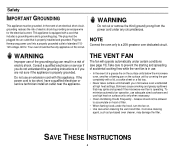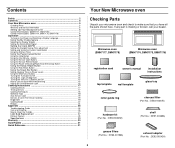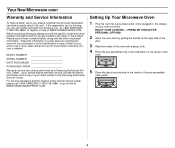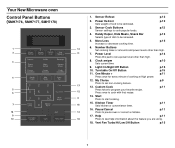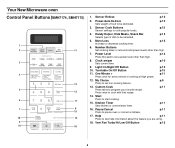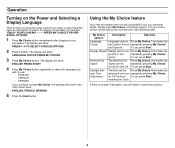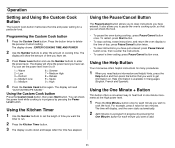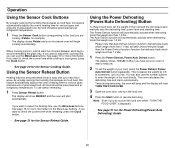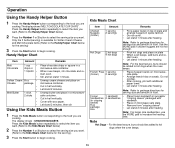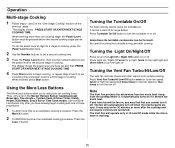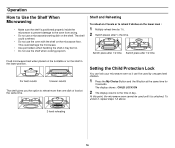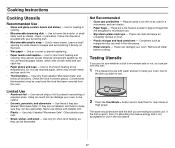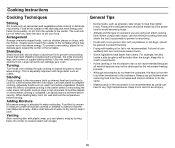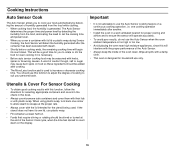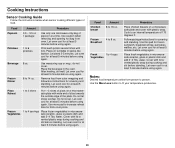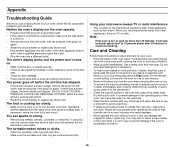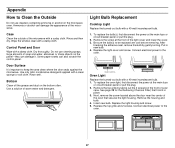Samsung SMH7177STE Support Question
Find answers below for this question about Samsung SMH7177STE.Need a Samsung SMH7177STE manual? We have 1 online manual for this item!
Question posted by Love2TeachArt on November 17th, 2012
Door Won't Stay Closed
On my microwave, SMH9207, the door won't latch closed
Current Answers
Related Samsung SMH7177STE Manual Pages
Samsung Knowledge Base Results
We have determined that the information below may contain an answer to this question. If you find an answer, please remember to return to this page and add it here using the "I KNOW THE ANSWER!" button above. It's that easy to earn points!-
General Support
... Use Voice Dial On My SCH-A790? SCH-A790 - Do I Take A Picture With The Flip Closed? View the Verizon Wireless SCH-A790 Menu Tree On The SCH-A790 How Do I Turn Off Message ...A790? Do I Disable Or Change The Startup / Shutdown Tones Do I Configure The Backlight On My SCH-A790 To Stay On Longer? Do I Delete MP3 Files From My SCH-A790? Can I Send A Picture Messages To More Then ... -
General Support
...Helio SPH-A303 (Heat) The Screen goes Off, Can I Configure The Backlight On My Helio SPH-A303 (Heat) To Stay On Longer? Can I Set A Dual Clock On My Helio Can I Change The Startup Greeting On My Helio How Do ...With My Helio How Do I Disable Or Change The Tone My Helio SPH-A303 (Heat) Makes When Opening Or Closing The Slider? What Is Call Ignore And How Do I Use It On My Helio How Can I Check The... -
General Support
... available to lock or unlock the number keys on , if enabled, and stays locked until you can be unlocked to place outgoing calls (except to save the... external touchpad keys can answer calls, but the phone must be automatically locked (when the slide is closed) to avoid accidental internet access or playing of your cellphone number) Select Phone Lock Setting (3) Highlight either ...
Similar Questions
How To Replace Door Switch In Samsung Microwave Smh7177ste
(Posted by TUVlibilly 9 years ago)
Samsung Microwave Smh9187st Door Won't Stay Closed
(Posted by rcottworm13 9 years ago)
Samsung Microwave Oven Model No. Smh7177ste Vent Door Will Not Open
(Posted by kamakru 9 years ago)
Samsung Microwave Oven Door Won't Latch Won't Start
(Posted by adammiker 9 years ago)