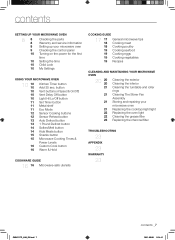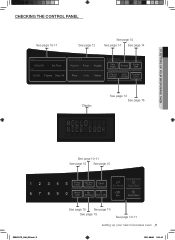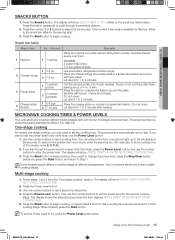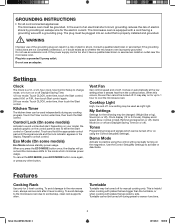Samsung SMH2117S/XAA Support Question
Find answers below for this question about Samsung SMH2117S/XAA.Need a Samsung SMH2117S/XAA manual? We have 2 online manuals for this item!
Question posted by chiefsimsrtsi on April 23rd, 2015
?is There A Charcoal Filter And How Do I Change It
Current Answers
Answer #1: Posted by sabrie on April 23rd, 2015 4:04 PM
If your oven is vented to the inside, the charcoal fi lter
should be replaced every 6 to 12 months and more often
if necessary. The charcoal fi lter cannot be cleaned. To
order a new charcoal fi lter, contact the Parts Department
at 1-800-627-4368 or your Samsung dealer. You can also
order online at www.samsungparts.com
1. Unplug the oven or turn off the power at the main
power supply.
2. Open the door.
3. Remove the vent grille mounting screws (2 middle
screws).
4. Slide the vent grille to the left, then pull it straight out.
5. Push the hook and remove the old fi lter.
The @257; lter angle
www.techboss.co.za
Related Samsung SMH2117S/XAA Manual Pages
Samsung Knowledge Base Results
We have determined that the information below may contain an answer to this question. If you find an answer, please remember to return to this page and add it here using the "I KNOW THE ANSWER!" button above. It's that easy to earn points!-
General Support
... size (W*H*D,mm) 557 x 329 x 418 Net (kg) 13.5 Package (kg) 15.0 Loading Q'ty 20/40Ft 360/783 sets GW73C Features and Specifications 20L Microwave Oven The SAMSUNG 20L grill oven with cream exterior. Child Lock This function prevents children from fiddling with controls. Max Cooking Time You can cook food for a maximum permissible... -
General Support
....pdf The above attachment contains instructions for all over -the-range microwave oven. Note: Installation instructions are the same for installing an over the range microwaves regardless of this appliance requires basic mechanical and electrical skills. Installation Instructions for Over-the-Range Microwave Ovens. Product failure due to improper installation is not covered under the... -
How To Install The Charcoal Filter SAMSUNG
How To Use The Proof Function How To Install The Charcoal Filter Remove the Front Grill Screws Remove the two screws that secure the grill to the chassis. 749. Over the Range 58. Product : Microwaves >
Similar Questions
Model SMH2117S
door latch broke is this part of the recall The microwave will turn on by itself
And What was the nature of the recall??
How many watts does the Samsung Microwave Oven Model MW5490W have?