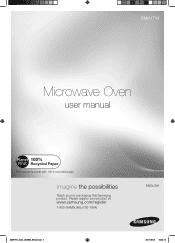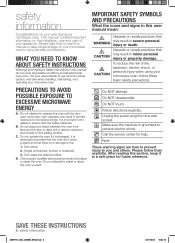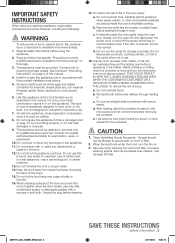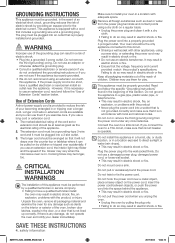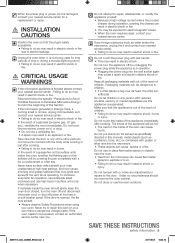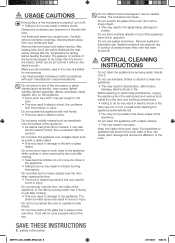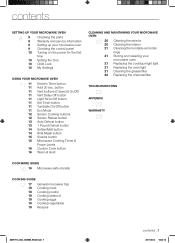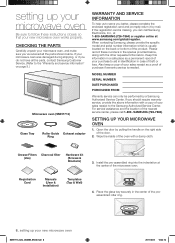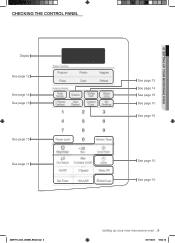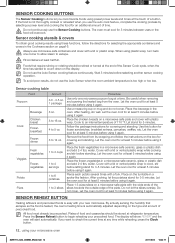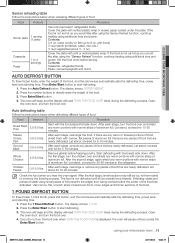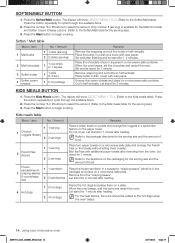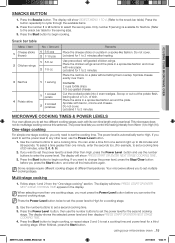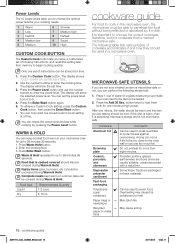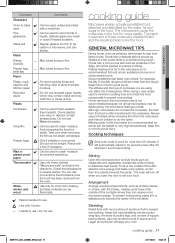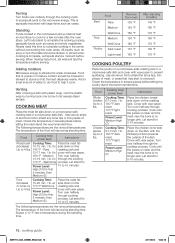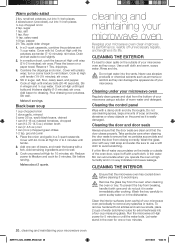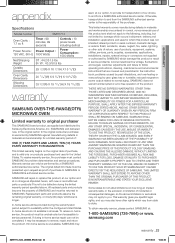Samsung SMH1713S Support Question
Find answers below for this question about Samsung SMH1713S.Need a Samsung SMH1713S manual? We have 1 online manual for this item!
Question posted by Printerbug on July 28th, 2015
Why Does It Beep Every 45 Minutes Or So?
The person who posted this question about this Samsung product did not include a detailed explanation. Please use the "Request More Information" button to the right if more details would help you to answer this question.
Current Answers
Related Samsung SMH1713S Manual Pages
Samsung Knowledge Base Results
We have determined that the information below may contain an answer to this question. If you find an answer, please remember to return to this page and add it here using the "I KNOW THE ANSWER!" button above. It's that easy to earn points!-
General Support
...How Do I Connect To The Internet With My SGH-A437? How Do I Check The Amount Of Used / Available Minutes On My SGH-A437? How Do I Reset My SGH-A437? How Do I Create/Delete A Text Message On ... Copy Contacts From My SGH-A437 Phone To The SIM Card? How Do I Stop My SGH-A437 From Beeping Every Minute? How Do I Disable Or Change The Startup / Shutdown Tones On My SGH-A437? How Do I Delete... -
General Support
...My SGH-A837 (Rugby) Phone Have Snooze Capabilities? Can I Stop My SGH-A837 (Rugby) Phone From Beeping Every Minute? Videos How Do I Use Video Call Sharing On My SGH-A837 What Video Types Are Supported Using Video...My SGH-A837 Voice Dial, Notes or Commands How Do I Check The Amount Of Used / Available Minutes On My SGH-A837 (Rugby) Phone? How Do I Create or Delete A Voice Note On My SGH-A837 &... -
General Support
...Delete All Of My Contacts And Calendar Events From My SCH-U740? Can I Stop My SCH-U740 From Beeping Every Minute? How Can I Set An Audible Message Alert For Missed Calls Or Voice Mails On My SCH-U740? ... SCH-U740? Does My SCH-U740 Have A Speakerphone? How Do I Check The Amount Of Used / Available Minutes On My SCH-U740? Can The WAP Browser Cache Be Cleared On The SCH-U740? Does My SCH-U740 ...
Similar Questions
How To Fix Door Handle On Samsung Microwave Smh1713s
(Posted by lifairu 10 years ago)
I Would Like A Owners Manual For Our Samsung Microwave Smh1713s Stainless Steel
I understand this would be free
I understand this would be free
(Posted by bpmcevily 11 years ago)
Samsung Smh1713 Microwave Oven. Get An E-13 Message.
TRYING TO COOK A POTATOE USING THE POTATOE BUTTON. POTATOE NEVER GETS SOFT AND GET AN E-13 MESSAGE. ...
TRYING TO COOK A POTATOE USING THE POTATOE BUTTON. POTATOE NEVER GETS SOFT AND GET AN E-13 MESSAGE. ...
(Posted by DADDYSPADES48 11 years ago)