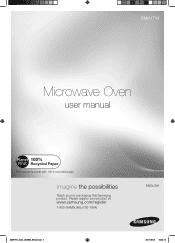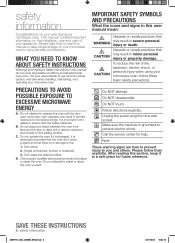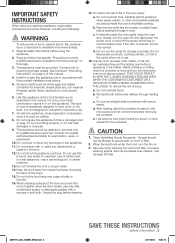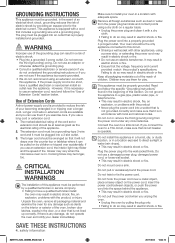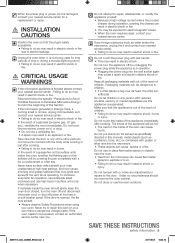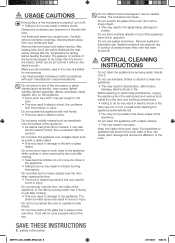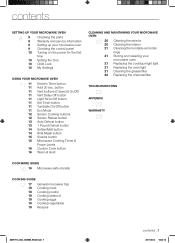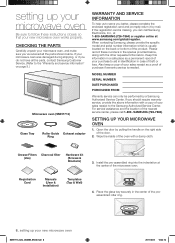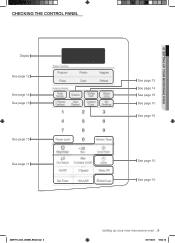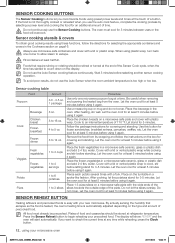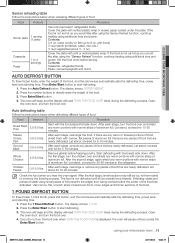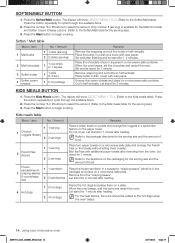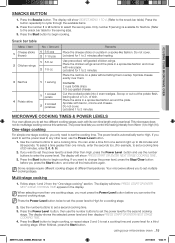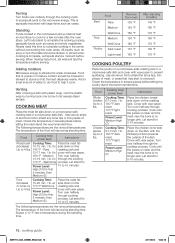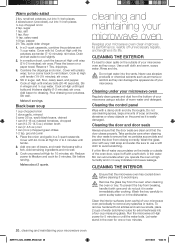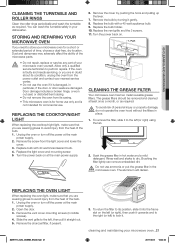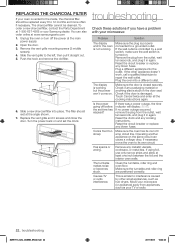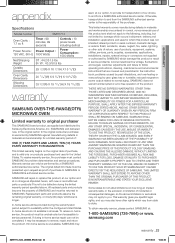Samsung SMH1713S Support Question
Find answers below for this question about Samsung SMH1713S.Need a Samsung SMH1713S manual? We have 1 online manual for this item!
Question posted by jpsymes on October 7th, 2017
Cavity Light Replacement
how to access the cavity light
Current Answers
Answer #1: Posted by Odin on October 7th, 2017 5:51 PM
Hope this is useful. Please don't forget to click the Accept This Answer button if you do accept it. My aim is to provide reliable helpful answers, not just a lot of them. See https://www.helpowl.com/profile/Odin.
Related Samsung SMH1713S Manual Pages
Samsung Knowledge Base Results
We have determined that the information below may contain an answer to this question. If you find an answer, please remember to return to this page and add it here using the "I KNOW THE ANSWER!" button above. It's that easy to earn points!-
General Support
...). Press to scroll through call logs, if you accessed the call is available only when your phone supports ...Frequently asked questions Certification and safety approvals Warranty and parts replacement Correct disposal of your receipt or other rights which this... charge falls low Warning sound beeps and the red indicator light flashes every 10 seconds. Charging the Battery The headset has... -
General Support
... use or misuse of any Samsung product This warranty gives you specific rights and you accessed the call log list by selecting Yes or OK Depending on the types of the ... the international Bluetooth standard. Wipe it or replace the battery. The device and its working life. Industry Canada IC ID: Operation is fully charged, the indicator light changes to pair with the power off ... -
General Support
... the jack of warranty may only be able to access the recent call in Active mode. Warranty and parts replacement Samsung warrants this product as batteries and other accessories ... exempt from any interference received, including interference that registration was successful, the indicator light will get started, and to promote sustainable reuse of other commercial wastes for phones...
Similar Questions
Trying To Find A Replacement Piece.
The cover that go over where the filter is broke. It looks like a vent cover on the very top of the ...
The cover that go over where the filter is broke. It looks like a vent cover on the very top of the ...
(Posted by bobbiachock 6 years ago)
Owen Light Doesnt Glow
Tried to replace a new glowing bulb- No light Then i traced the wire and found out that the bulb ho...
Tried to replace a new glowing bulb- No light Then i traced the wire and found out that the bulb ho...
(Posted by mmathav 11 years ago)
Samsung Smh1713 Microwave Oven. Get An E-13 Message.
TRYING TO COOK A POTATOE USING THE POTATOE BUTTON. POTATOE NEVER GETS SOFT AND GET AN E-13 MESSAGE. ...
TRYING TO COOK A POTATOE USING THE POTATOE BUTTON. POTATOE NEVER GETS SOFT AND GET AN E-13 MESSAGE. ...
(Posted by DADDYSPADES48 11 years ago)