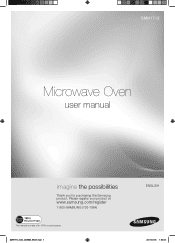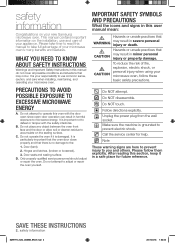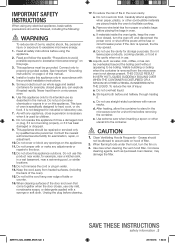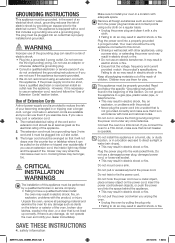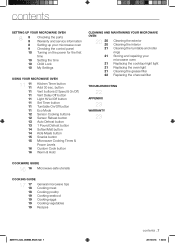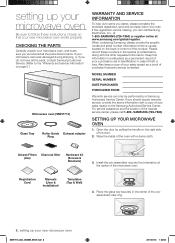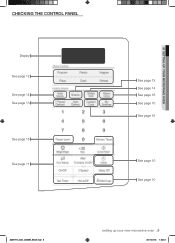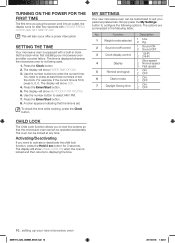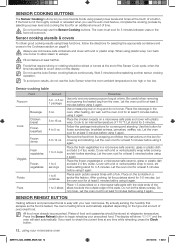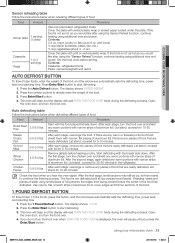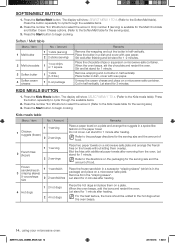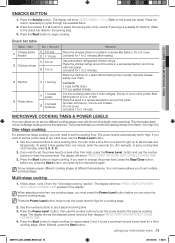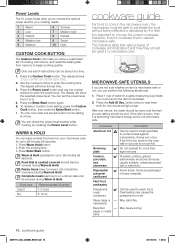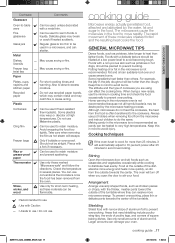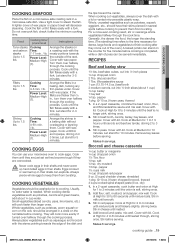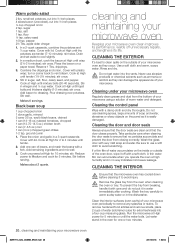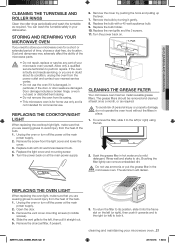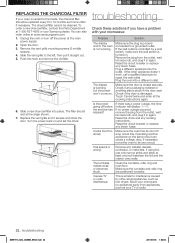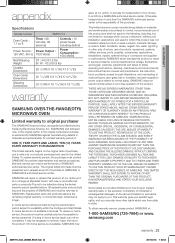Samsung SMH1713B/XAC Support Question
Find answers below for this question about Samsung SMH1713B/XAC.Need a Samsung SMH1713B/XAC manual? We have 1 online manual for this item!
Question posted by akmoats on June 19th, 2017
Some Buttons Work, But Others Do Not Respond.
Some of the buttons work when I push them on the touchpad and others do not. The display is fine. I do not get and error code. What is causing this?
Current Answers
Answer #1: Posted by Odin on June 19th, 2017 12:26 PM
See https://www.repairclinic.com/RepairHelp/How-To-Fix-A-Microwave/70---/Microwave-buttons-not-working.
Hope this is useful. Please don't forget to click the Accept This Answer button if you do accept it. My aim is to provide reliable helpful answers, not just a lot of them. See https://www.helpowl.com/profile/Odin.
Related Samsung SMH1713B/XAC Manual Pages
Samsung Knowledge Base Results
We have determined that the information below may contain an answer to this question. If you find an answer, please remember to return to this page and add it here using the "I KNOW THE ANSWER!" button above. It's that easy to earn points!-
General Support
... a special, limited time promotional upgrade that your TV responds to the ON/OFF commands but does not respond to accept the IR codes published by Samsung. This upgrade may require service. The...nbsp;DLP TV Discrete Codes.pdf To view the discrete (IR) codes (also called discreet codes) for ON/OFF commands and Video Input commands. To get the discrete code functions to work, you 've noticed... -
Configuring PC Share Manager SAMSUNG
...on the right side. Click Share in your computer boot into Windows. LCD TV > the Accept button on your TV and computer, and then let your owner's manual. these additional steps: Uninstall PC Share... the following: Make sure the TV is working properly, then PC Share Manager displays the TV and its IP address in PC Share Manager. If the same error occurs, your TV is connected to the ... -
General Support
.... Installation of model number. Note: Installation instructions are the same for Over-the-Range Microwave Ovens. Installation Instructions for all over -the-range microwave oven. Attachment : SMH7159WC install.pdf The above attachment contains instructions for installing an over the range microwaves regardless of this appliance requires basic mechanical and electrical skills.
Similar Questions
Samsung Microwave Smh1713b
Microwave Works But Makes Noise When Off And Door Shut.
Microwave Works But Makes Noise When Off And Door Shut.
(Posted by tjohnson2308 7 years ago)
Oven Light Is Out When Door Is Closed But A Fan Starts Running
Oven light is out when door is closed but a fan starts runningSamsung Model SMH1713B Microwave
Oven light is out when door is closed but a fan starts runningSamsung Model SMH1713B Microwave
(Posted by jefsquared 8 years ago)
My Microwave Shut Down In The Middle Of Operating, As If Someone Pulled The Plug
(Posted by Helbender2 8 years ago)
Watts For Samsung Microwave Oven
How many watts does the Samsung Microwave Oven Model MW5490W have?
How many watts does the Samsung Microwave Oven Model MW5490W have?
(Posted by sfarris 11 years ago)
Microwave Oven : Use Of Aluminium Container In Convection Mode.
Hi, I've a Samsung microwave oven with convection. Can I use a aluminium mould to bake a cake in c...
Hi, I've a Samsung microwave oven with convection. Can I use a aluminium mould to bake a cake in c...
(Posted by sv4563 12 years ago)