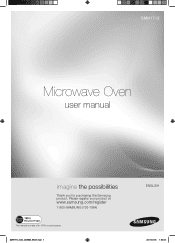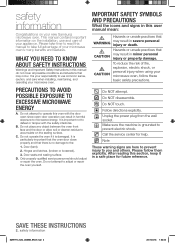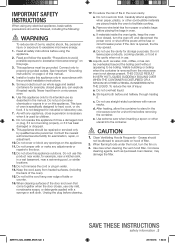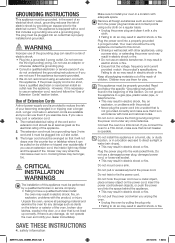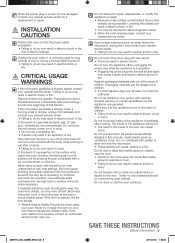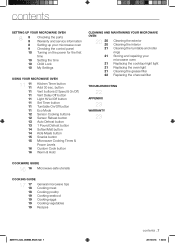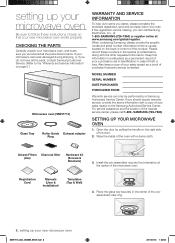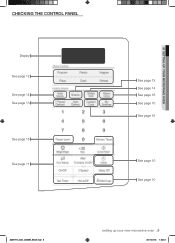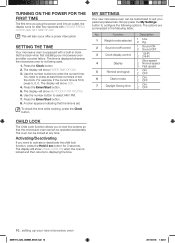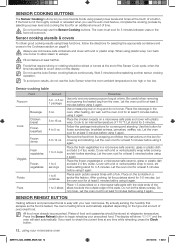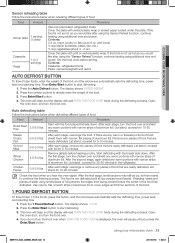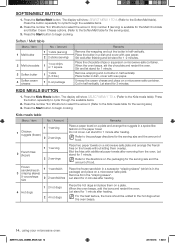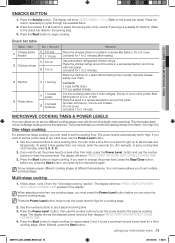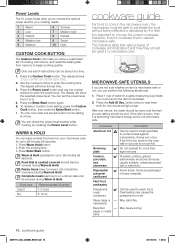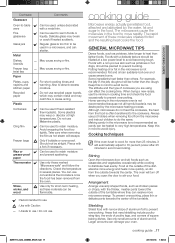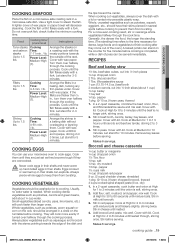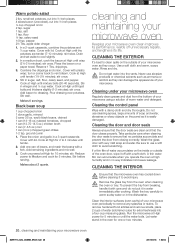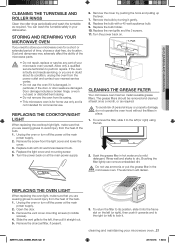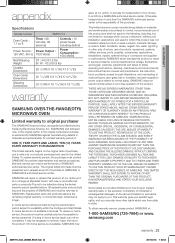Samsung SMH1713B/XAC Support Question
Find answers below for this question about Samsung SMH1713B/XAC.Need a Samsung SMH1713B/XAC manual? We have 1 online manual for this item!
Current Answers
Answer #1: Posted by TechSupport101 on December 21st, 2015 11:01 PM
Hi. For a DLP TV, see the video here Otherwise, do kindly resubmit for including the model number of your Samsung product. https://www.youtube.com/watch?v=QQTKt9skeyE
Related Samsung SMH1713B/XAC Manual Pages
Samsung Knowledge Base Results
We have determined that the information below may contain an answer to this question. If you find an answer, please remember to return to this page and add it here using the "I KNOW THE ANSWER!" button above. It's that easy to earn points!-
General Support
...are items collapsed below. Simply click the item in Charging Overnight? Caller ID Is Showing The Number Only And Not The Name, How Do I Contact Samsung Technical Support By Phone? Do I... choosing the Service Provider from the drop down menu above, then selecting the Model Number of General Questions which relate to Change the Language on My Phone? How Do I Dial Words On My Samsung ... -
General Support
... Minute/30 sec plus Preheat No Defrost (Auto/Power/Sensor) 1. Stylish Design The SAMSUNG microwave has a stylish design with controls. Clock The SAMSUNG microwave oven has an inbuilt clock that provides time and energy efficiency. 20L Grill The SAMSUNG microwave oven has a cavity of 99 minutes. Max Cooking Time You can cook food for a maximum... -
General Support
...The above attachment contains instructions for Over-the-Range Microwave Ovens. Installation Instructions for installing an over the range microwaves regardless of this appliance requires basic mechanical and electrical skills. Product failure due to improper installation is not covered under the Warranty. Installation of model number. Note: Installation instructions are the same for all...
Similar Questions
Samsung Microwave Smh1713b
Microwave Works But Makes Noise When Off And Door Shut.
Microwave Works But Makes Noise When Off And Door Shut.
(Posted by tjohnson2308 7 years ago)
Oven Light Is Out When Door Is Closed But A Fan Starts Running
Oven light is out when door is closed but a fan starts runningSamsung Model SMH1713B Microwave
Oven light is out when door is closed but a fan starts runningSamsung Model SMH1713B Microwave
(Posted by jefsquared 8 years ago)
My Microwave Shut Down In The Middle Of Operating, As If Someone Pulled The Plug
(Posted by Helbender2 8 years ago)
Watts For Samsung Microwave Oven
How many watts does the Samsung Microwave Oven Model MW5490W have?
How many watts does the Samsung Microwave Oven Model MW5490W have?
(Posted by sfarris 11 years ago)
Microwave Oven : Use Of Aluminium Container In Convection Mode.
Hi, I've a Samsung microwave oven with convection. Can I use a aluminium mould to bake a cake in c...
Hi, I've a Samsung microwave oven with convection. Can I use a aluminium mould to bake a cake in c...
(Posted by sv4563 12 years ago)