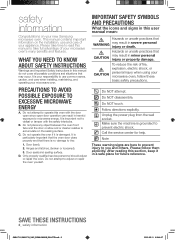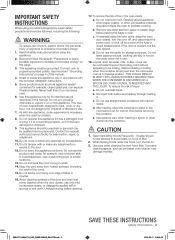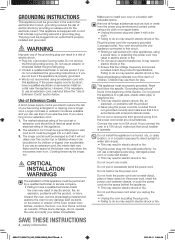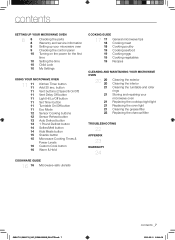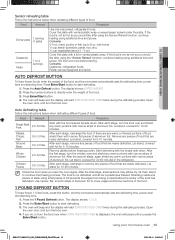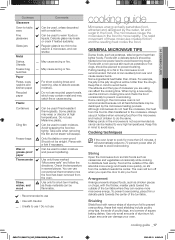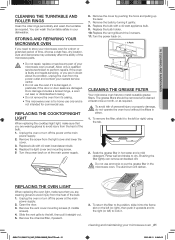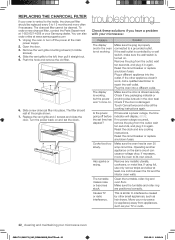Samsung SMH1711S Support Question
Find answers below for this question about Samsung SMH1711S.Need a Samsung SMH1711S manual? We have 2 online manuals for this item!
Question posted by kineticsynthetics on September 18th, 2021
Panel Lights Up And Can Be Programed Light Comes On When Door Opened.
When you push start the light comes on but no heeat or sound and turntable won't turn.
Current Answers
Answer #1: Posted by SonuKumar on September 18th, 2021 9:39 PM
Please respond to my effort to provide you with the best possible solution by using the "Acceptable Solution" and/or the "Helpful" buttons when the answer has proven to be helpful.
Regards,
Sonu
Your search handyman for all e-support needs!!
Answer #2: Posted by hzplj9 on September 19th, 2021 11:54 AM
This issue with microwaves is a pointer to a fuse blown which feeds the magnetron section of the oven. If you are confident and can remove the cover. Disconnect from power first. Once the cover is removed check for the fuse or fuses. If the fuse is just broken then you can replace it and test the oven. If it is blackened a major problem has happened and the oven needs an engineer to investigate as components are required to restore operation. Should the fuse blow straight away then the previous statement applies. I have attached a link to the user guide which does not offer any service information.
https://www.manualslib.com/manual/473062/Samsung-Smh1711s.html
Hope that helps solve your problem
Related Samsung SMH1711S Manual Pages
Samsung Knowledge Base Results
We have determined that the information below may contain an answer to this question. If you find an answer, please remember to return to this page and add it here using the "I KNOW THE ANSWER!" button above. It's that easy to earn points!-
General Support
... a section called To access a given function, click the tab that contains that comes on -screen User's Manual for installation instructions. brightness, contrast, color, etc. - A small...nbsp;icon is below . Programs. After you have installed MagicRotation, you install the MagicRotation software. For detailed instructions on... -
General Support
... 20L Microwave Oven The SAMSUNG 20L grill oven with cream exterior. Stylish Design The SAMSUNG microwave has a stylish design with membrane panel and sheath heater, provides you a better cooking performance. ft.) 0.7cu.ft./20 Liter Heat Source Grill Combi Power Source 230V/50Hz Output Power (w) 950W 1,100W Control method Membrane Door opening type Pocket Handle Microwave distridution Turntable... -
General Support
... Specifications For The P107 Say It Comes With 40 Ringtones But My Phone Only Has 11, How Do I Can Open It To See The Caller ID ... On My SGH-p107? How Do I Disable Or Change The Camera Shutter Sound On My SGH-p107? Is It Possible To Add Different Ringtones To The ...SGH-p107? General Miscellaneous What Is The Flashing Light On My SGH-p107 And How Do I Turn Off Message Alerts While My SGH-p107 Is In...
Similar Questions
Smh1711s Is Not Working But There Is Power To It
There is power to the réceptacle but nothing light up on the microwave do this unit have a fuse...
There is power to the réceptacle but nothing light up on the microwave do this unit have a fuse...
(Posted by patrickcleroux 6 years ago)
Runs When Door Opened
Light come on, turntable turn and fan comes on when door is opened. What could it be? Thanks, Giovan...
Light come on, turntable turn and fan comes on when door is opened. What could it be? Thanks, Giovan...
(Posted by giorider 7 years ago)
Samsung Microwave Smh9151b Start Up When Door Opens
(Posted by marviperk 9 years ago)
Microwave Turntable Doesn't Turn
The microwave turntable doesn't turn. The power is good. When I push the start button, the light com...
The microwave turntable doesn't turn. The power is good. When I push the start button, the light com...
(Posted by krishvv 12 years ago)