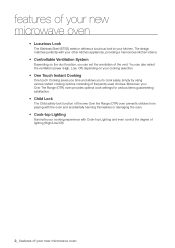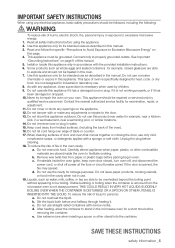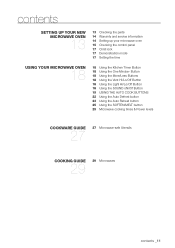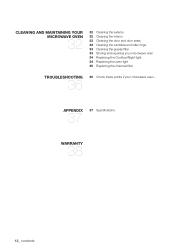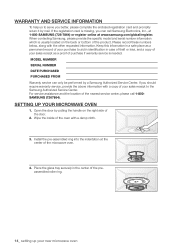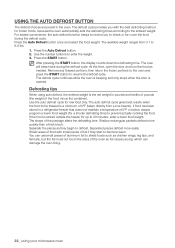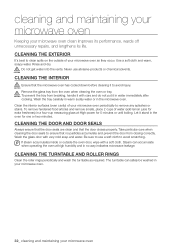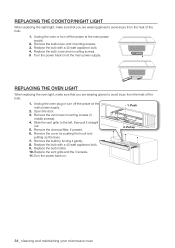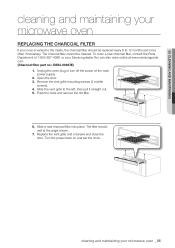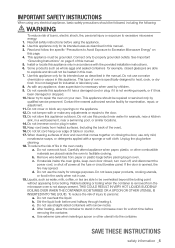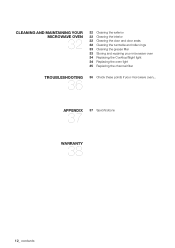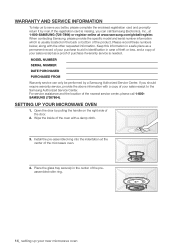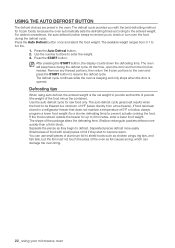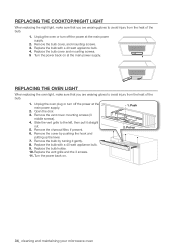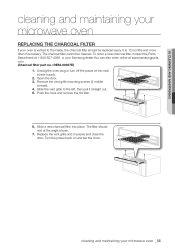Samsung SMH9151W Support Question
Find answers below for this question about Samsung SMH9151W.Need a Samsung SMH9151W manual? We have 3 online manuals for this item!
Question posted by giorider on February 22nd, 2017
Runs When Door Opened
Light come on, turntable turn and fan comes on when door is opened. What could it be? Thanks, Giovanni Pileggi
Current Answers
Answer #1: Posted by Odin on February 22nd, 2017 4:43 PM
Make sure that the touchpad is working properly. If the touchpad is working properly, the main control board is likely at fault. If the control board is defective, replace it. (You can order it from https://www.repairclinic.com/Shop-For-Parts/i324-x736d683931353177/Smh9151w-Control-Board-Parts.)
Hope this is useful. Please don't forget to click the Accept This Answer button if you do accept it. My aim is to provide reliable helpful answers, not just a lot of them. See https://www.helpowl.com/profile/Odin.
Related Samsung SMH9151W Manual Pages
Samsung Knowledge Base Results
We have determined that the information below may contain an answer to this question. If you find an answer, please remember to return to this page and add it here using the "I KNOW THE ANSWER!" button above. It's that easy to earn points!-
General Support
...cause harmful interference, and (2) this button opens the call from the original date of ... to correct the interference by running the equipment off the road and...active call and a held call . Thank you should not be delighted with other...label is playing. Remember, driving comes first, not the call will ...be paired, the blue indicator light turns on for proper warranty service... -
General Support
...energy efficiency. 20L Grill The SAMSUNG microwave oven has a cavity of the cooking time. Max Cooking Time You can cook food for a maximum permissible time of 99 minutes. Fruit Turntable On/Off Sound option Reminder end ... 230V/50Hz Output Power (w) 950W 1,100W Control method Membrane Door opening type Pocket Handle Microwave distridution Turntable Max Cooking time 99'90" Fish 4. -
General Support
... : SMH7159WC install.pdf The above attachment contains instructions for installing an over the range microwaves regardless of this appliance requires basic mechanical and electrical skills. Installation of model number. Installation Instructions for all over -the-range microwave oven. Product failure due to improper installation is not covered under the Warranty. Note: Installation...
Similar Questions
Panel Lights Up And Can Be Programed Light Comes On When Door Opened.
When you push start the light comes on but no heeat or sound and turntable won't turn.
When you push start the light comes on but no heeat or sound and turntable won't turn.
(Posted by kineticsynthetics 2 years ago)
No Power On Microwave. When I Open And Close Door, The Light Comes On And Then
No power on microwave. When I open and close door, the light comes on and then goes off.What could I...
No power on microwave. When I open and close door, the light comes on and then goes off.What could I...
(Posted by mabledelaney 3 years ago)
How Do You Access The Door Handle Of A Microwave Model Smh9151w
(Posted by arbyJNCN 9 years ago)
Samsung Microwave Oven Door Won't Latch Won't Start
(Posted by adammiker 9 years ago)