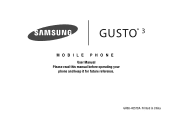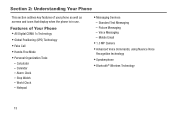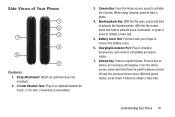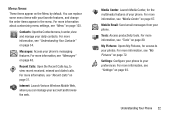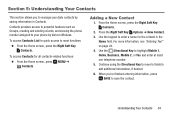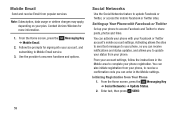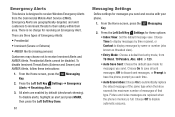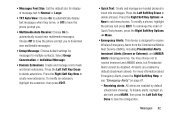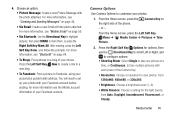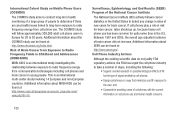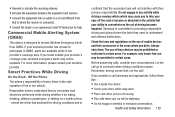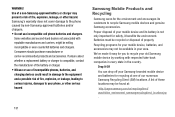Samsung SM-B311V Support Question
Find answers below for this question about Samsung SM-B311V.Need a Samsung SM-B311V manual? We have 1 online manual for this item!
Current Answers
Answer #1: Posted by Odin on April 25th, 2022 5:00 PM
If the issue persists or if you require further advice, you may want to consult the company (use the contact information at https://www.contacthelp.com/samsung); or consult a cell phone repair shop, which will likely remove or insert the SIM card at no charge.
Hope this is useful. Please don't forget to click the Accept This Answer button if you do accept it. My aim is to provide reliable helpful answers, not just a lot of them. See https://www.helpowl.com/profile/Odin.
Answer #2: Posted by SonuKumar on April 25th, 2022 11:07 PM
Please respond to my effort to provide you with the best possible solution by using the "Acceptable Solution" and/or the "Helpful" buttons when the answer has proven to be helpful.
Regards,
Sonu
Your search handyman for all e-support needs!!
Related Samsung SM-B311V Manual Pages
Samsung Knowledge Base Results
We have determined that the information below may contain an answer to this question. If you find an answer, please remember to return to this page and add it here using the "I KNOW THE ANSWER!" button above. It's that easy to earn points!-
General Support
... Sync Application SAMSUNG PC Studio Memory User Memory 500KB Phone book entries 500 SMS Memory 300 + SIM msg Personal Information Management Calendar A Schedule showing the months of a year (including days and weeks) Clock An instrument that shows the time of the casing, giving the mobile a strong and speedy look. Not only does it provide... -
General Support
... service provider for all easy edge SM Enhanced Wireless Service inquiries regarding downloading MP3's. How Do I Transfer MP3 Files To My US Cellular SCH-R800 (Delve) Phone? transfer MP3 files, via Bluetooth®... Transfer data from the memory card adaptor Insert the memory card into the memory card slot, located on both the PC and monitor are turned on Right click the mouse on Start ... -
General Support
... of the above, within certain size limits. Basic SMS messages are addressed directly to Instant Messaging" Please contact your Instant Messaging account The information required for this service Follow the on information such as ID and password Fill in all modern mobile phones that will load the next time you must first...
Similar Questions
where is the sim card located at sch u485
Its been about a year since I've used phone ,phone that I was using is messed up from turning over i...