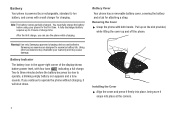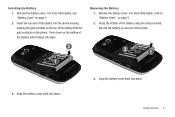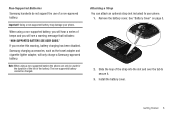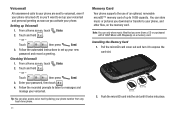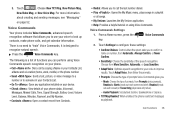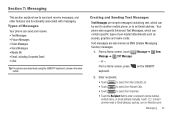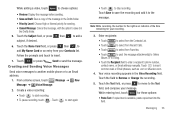Samsung SCH-U820 Support Question
Find answers below for this question about Samsung SCH-U820.Need a Samsung SCH-U820 manual? We have 1 online manual for this item!
Question posted by Kkang on September 25th, 2022
Where Is The Sim Slot Located
The person who posted this question about this Samsung product did not include a detailed explanation. Please use the "Request More Information" button to the right if more details would help you to answer this question.
Current Answers
Answer #1: Posted by SonuKumar on September 25th, 2022 9:07 PM
https://www.gsmchoice.com/en/catalogue/samsung/schu820reality/
its CDMA phone, they wont be any sim card, you have to call cutomer care for any changes in sim support
Please respond to my effort to provide you with the best possible solution by using the "Acceptable Solution" and/or the "Helpful" buttons when the answer has proven to be helpful.
Regards,
Sonu
Your search handyman for all e-support needs!!
Related Samsung SCH-U820 Manual Pages
Samsung Knowledge Base Results
We have determined that the information below may contain an answer to this question. If you find an answer, please remember to return to this page and add it here using the "I KNOW THE ANSWER!" button above. It's that easy to earn points!-
General Support
...the right soft key for the handset to the phone memory Note: MP3 files MUST be located in depth, further down the page. Player ...(WMDRM) which software version is not compatible with your PC. SCH-U540 Media Transfer Methods Format a Memory Card To a Memory ... folder and drag or download music files into the memory card slot, located on your PC directly to the handset. Player 10: 9... -
General Support
... a microSD memory card into the memeory card slot located in component. Please contact your PC or laptop vendor for purchase from a microSD memory card on the SCH-U540 ... an MMC reader, or multimedia memory card reader. How Do I Transfer Pictures From My SCH-U540 Phone To My Computer? Some PC and laptop manufacturers include MMC readers as a built-in the... -
General Support
...Music 5: My Sounds 1: Record New 6: Sync Music 2: Picture & Info 5: Tools on the SCH-U900 (FlipShot) card must be insert in the microSD&#... My Sounds 3: Card Memory * 1: Card Memory Usage 0: Phone Info 1: My Number 2: SW/HW Version 3: Icon Glossary A microSD™ card slot located under the battery cover, between the camera lens and the battery...
Similar Questions
Unlock My Sch-u820 Main Screen
Cannot find that master unlock code for my Sam song phone SCHU 820 and I forgot my password so how d...
Cannot find that master unlock code for my Sam song phone SCHU 820 and I forgot my password so how d...
(Posted by wymanr200397 9 years ago)
Where Is The Sim Card Located On A Sch-m828c Samsung
(Posted by oacw186 10 years ago)
How To Change Your Sim Card On Samsung Phone Sch-m828c
(Posted by Gilemm 10 years ago)