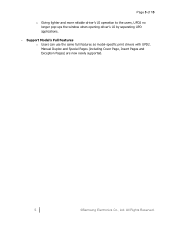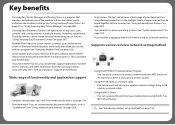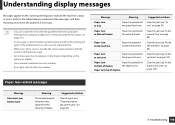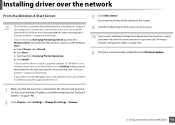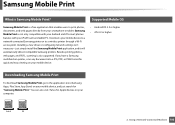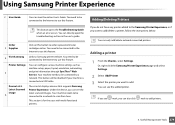Samsung SL-M2880FW Support Question
Find answers below for this question about Samsung SL-M2880FW.Need a Samsung SL-M2880FW manual? We have 5 online manuals for this item!
Question posted by Anonymous-152998 on July 23rd, 2015
Samsung Xpress M2880fw Manual
hoe o I copy a hundred page doc on the samsungxpress,2880fw
Current Answers
Related Samsung SL-M2880FW Manual Pages
Samsung Knowledge Base Results
We have determined that the information below may contain an answer to this question. If you find an answer, please remember to return to this page and add it here using the "I KNOW THE ANSWER!" button above. It's that easy to earn points!-
General Support
...CR-RW/Combo drive is not an endorsement or recommendation of these web sites. DOS Device Driver - Contacting the Manufacturer of Your Motherboard or Serial ATA Controller To get the...of your computer currently has incompatible IDE or SCSI device drivers. If you have a Serial ATA driver disc, see the instruction or owners manual for the Serial ATA controller or motherboard. Samsung... -
General Support
... Music or Tones folders, located within the Audio folder, on Next device until the SGH-A877 appears. For instructions on the PC Drag n Drop or copy & If not, click on the handset Windows Media™ ...the SGH-A877 icon , located in the upper right corner, to open Windows Explorer manually Navigate to the MP3 file location on how to format a microSD memory card, In order to ... -
General Support
...does not support an SSL connection, you choose to uncheck the box and enter the settings manually then proceed to your Internet Service provider or webmail provider which appears before the at sign...name of using a VPN server connection, please contact your ISP or Network Administrator for your device. Use Different User Name for Outgoing Server: A check box allows the option of the...
Similar Questions
Samsung Xpress M2880fw Trouble With Paper Feeded
keep getting message manual feed empty. Not set on manual. Says printing......then load paper messag...
keep getting message manual feed empty. Not set on manual. Says printing......then load paper messag...
(Posted by Anonymous-160900 7 years ago)
My Samsung Xpress M2880fw Will Not Take A Text From My Phone
when I try to print from my phone it says manual paper loader is empty
when I try to print from my phone it says manual paper loader is empty
(Posted by Stayweld 7 years ago)
Samsung Scx-4521 Service Manual
Require Samsung SCX-4521 Laser multi function printer service manual for repair purpose.
Require Samsung SCX-4521 Laser multi function printer service manual for repair purpose.
(Posted by sdargar 10 years ago)
Quick Guide (easy Manual) (ver.1.0) (english
I get the massage "prepare new cartridge" on samsung scx - 4623f printer, i have a cartridge that wa...
I get the massage "prepare new cartridge" on samsung scx - 4623f printer, i have a cartridge that wa...
(Posted by telemtelem 10 years ago)
Sansung Scx4826 Manual
I have been trying to get a manual for my printer and cannot seem to get one. If I do not receive so...
I have been trying to get a manual for my printer and cannot seem to get one. If I do not receive so...
(Posted by teejay 13 years ago)