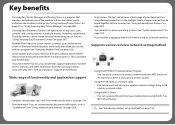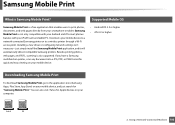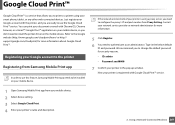Samsung SL-M2880FW Support Question
Find answers below for this question about Samsung SL-M2880FW.Need a Samsung SL-M2880FW manual? We have 5 online manuals for this item!
Question posted by Stayweld on July 30th, 2016
My Samsung Xpress M2880fw Will Not Take A Text From My Phone
when I try to print from my phone it says manual paper loader is empty
Current Answers
Related Samsung SL-M2880FW Manual Pages
Samsung Knowledge Base Results
We have determined that the information below may contain an answer to this question. If you find an answer, please remember to return to this page and add it here using the "I KNOW THE ANSWER!" button above. It's that easy to earn points!-
General Support
..., 4 zeros). Search for the first time, it proceeds into Pairing mode immediately. When trying to reconnect via the previously connected Headset Profile or Hands-Free Profile, or press [ to pair the two devices, keep the headset and the phone reasonably close together. Slide the power switch with pressing and holding [ ... -
General Support
...saying it recognizes one number for the contact, the phone prompts you with a Bluetooth headset, follow the steps below: Press and hold down the Bluetooth device's button until the following Voice Command "Say a Command" menu appears: Call (Name) Send Text... 200 based on the SGH-t539 (Beat) handset. If the phone does not hear a voice command within approximately eight seconds, it will... -
General Support
... Headset? Nuance software automatically voice-activates all contacts for the contact, the phone prompts you with a Bluetooth headset follow the steps below: Press and hold down the Bluetooth device's button until the following VoiceSignal "Say a Command" menu appears: Call Send Text Send Picture Send Voice SMS Lookup More Options Speak one of options...
Similar Questions
Samsung Xpress M2880fw Trouble With Paper Feeded
keep getting message manual feed empty. Not set on manual. Says printing......then load paper messag...
keep getting message manual feed empty. Not set on manual. Says printing......then load paper messag...
(Posted by Anonymous-160900 7 years ago)
Location Of Model Number On My Samsung Cell Phone?
I cannot find a model number for my Samsung cell phone. To narrow down the choices my cell phone was...
I cannot find a model number for my Samsung cell phone. To narrow down the choices my cell phone was...
(Posted by deannawach1 8 years ago)
Samsung Xpress M2880fw Manual
hoe o I copy a hundred page doc on the samsungxpress,2880fw
hoe o I copy a hundred page doc on the samsungxpress,2880fw
(Posted by Anonymous-152998 8 years ago)
Samsung Xpress 2070fw Gives Error U1-2320. As I See It's A Kind Of Fuser Errorr.
Samsung Xpress error u1-2320. How should we repair it?
Samsung Xpress error u1-2320. How should we repair it?
(Posted by bitk2 9 years ago)
Is Possible So Connect Scx-4623t Direct To Isdn Phone Line?
Thanks For Answer
(Posted by pleterski 12 years ago)