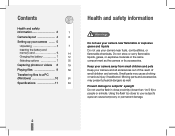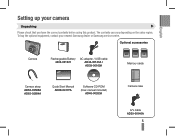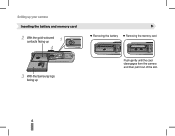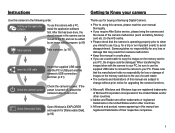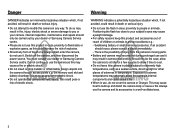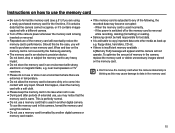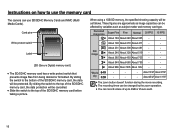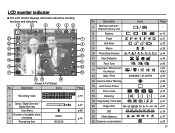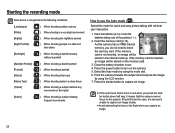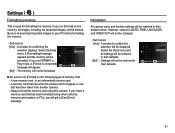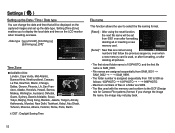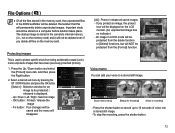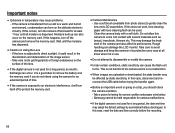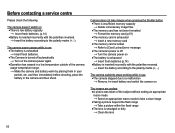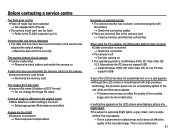Samsung SL502 Support Question
Find answers below for this question about Samsung SL502 - Digital Camera - Compact.Need a Samsung SL502 manual? We have 4 online manuals for this item!
Question posted by petersde on August 30th, 2010
Memory Card Full, No Pictures To Delete
The person who posted this question about this Samsung product did not include a detailed explanation. Please use the "Request More Information" button to the right if more details would help you to answer this question.
Current Answers
Related Samsung SL502 Manual Pages
Samsung Knowledge Base Results
We have determined that the information below may contain an answer to this question. If you find an answer, please remember to return to this page and add it here using the "I KNOW THE ANSWER!" button above. It's that easy to earn points!-
General Support
...-p735? Do I Take Pictures With My SGH-p735? ... DRM (Digital Rights Management...Delete Downloaded Content On My SGH-p735? Is The Procedure For Playing Mp3 Files From The RSMMC (Reduced Size Multimedia Memory Card) On My SGH-P735? The SGH-P735 How Do You Archive Received SMS Messages To The SIM Card ? The P735 Comes With A 32mb RSMMC Card, Are There Upgrades Available? MP3s Camera... -
General Support
... (Gloss) phone While in loss of said device. Click on this page: USB Cable Memory Card Picture Message Bluetooth FTP WARNING: Do not disconnect the USB cable or turn off the handset while... "Connected to Turn On Bluetooth, click here. paste the picture into the memory card socket, until locked in microSD memory card and its contents can be easily damaged by via the Bluetooth FTP... -
General Support
.../Accessory Connector and to a USB port on this page: USB Cable Memory Card Picture/Video Message Bluetooth FTP Note: Prior to connecting the USB cable to pair with the PC Exchange...handset, install the latest version of the handset Insert a microSD memory card, into the Picture or Video folder How Do I Transfer Pictures or Videos Between My US Cellular SCH-R850 (Caliber) Phone And...
Similar Questions
How Do I Clear The Memory Card On A Digimax S800
I need to clear the memory card on a Digimax S800. How can I accomplish this ?
I need to clear the memory card on a Digimax S800. How can I accomplish this ?
(Posted by hermansanchez 10 years ago)
My Camera Won't Recognize My Memory Card. Card Works In Other Devices
The icon on the camera shows the internal memory, I inserted a 2gb disk and it still shows the inter...
The icon on the camera shows the internal memory, I inserted a 2gb disk and it still shows the inter...
(Posted by rodneyjones 12 years ago)
How To Insert A Memory Card
My old digital camera was exposed to water and will no longer turn on. I was told that I could take ...
My old digital camera was exposed to water and will no longer turn on. I was told that I could take ...
(Posted by kymberliledet 12 years ago)
When I Try To Load My Pictures The Camera Screen Says Connecting To Usb The Ligh
(Posted by dodiechaddock 13 years ago)
Why Did My Samsung Sl502 Begin Taking Pictures In Black And White
(Posted by cynfor55 13 years ago)