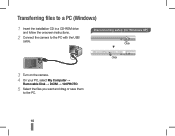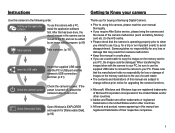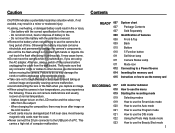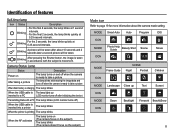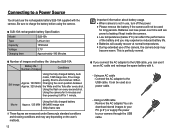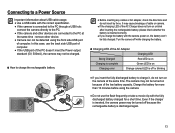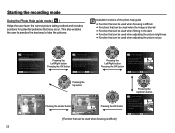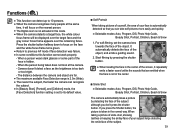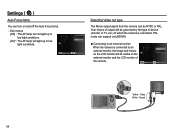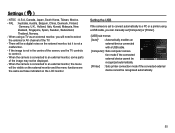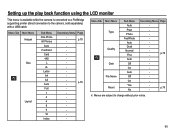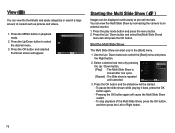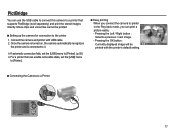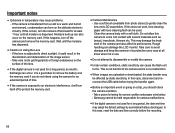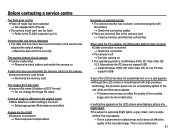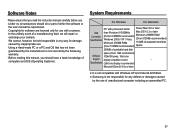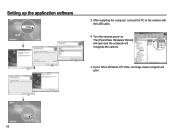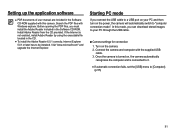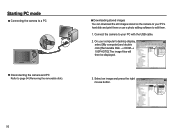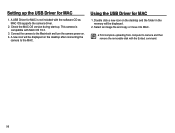Samsung SL502 Support Question
Find answers below for this question about Samsung SL502 - Digital Camera - Compact.Need a Samsung SL502 manual? We have 4 online manuals for this item!
Question posted by dodiechaddock on January 6th, 2011
When I Try To Load My Pictures The Camera Screen Says Connecting To Usb The Ligh
The person who posted this question about this Samsung product did not include a detailed explanation. Please use the "Request More Information" button to the right if more details would help you to answer this question.
Current Answers
Related Samsung SL502 Manual Pages
Samsung Knowledge Base Results
We have determined that the information below may contain an answer to this question. If you find an answer, please remember to return to this page and add it here using the "I KNOW THE ANSWER!" button above. It's that easy to earn points!-
General Support
...USB cable into the memory card slot, located on the handset, USB communication will not be formatted by looking at the model number on screen instructions to install PC Studio 3 NOTE: CONNECT USB...SGH-A737 Connected" in order for Digital Rights ... Information How Do I Transfer Pictures From My SGH-A737 Phone ... memory card must first be loaded with MP3 files activate Bluetooth ... -
General Support
...must be loaded with ...Pictures...connected, the handset will show the connected icon on the top right of the screen. the PC If the Select USB...Digital Rights Management (DRM) which are greater than 300 KB are stored in the upper-right corner of the display A new Removable Disk box will show the connected Once the USB connection establishes, the phone displays "Connected... -
General Support
...Pictures Send Link... Select All Text Messaging Select an Account Text Messages MMS Email Account Select (Lower Left) - Keep copies of Signatures Check - Notify me when voice privacy is locked) Calls and Contacts All Calls ------------------------------ Alarms Data Connection Encryption Error Reporting External GPS Power R2VS Regional Settings Remove Programs Screen Version Connections USB...
Similar Questions
Camera Takes Pictures But Screen Will Not Show Anything
(Posted by dnhbattservice 10 years ago)
My Camera Is Not Working.
My camera started messing up after i took it down to the beach. it wont turn on all the way, it just...
My camera started messing up after i took it down to the beach. it wont turn on all the way, it just...
(Posted by laurenw1993 11 years ago)
Having Trouble Down Loading Pictures Onto My Dell Latitude D620
I am having trouble downloading pictures off my samsung PL120/PL121 an onto my laptop. I have inscer...
I am having trouble downloading pictures off my samsung PL120/PL121 an onto my laptop. I have inscer...
(Posted by dennisjack 11 years ago)
My Camera Won't Recognize My Memory Card. Card Works In Other Devices
The icon on the camera shows the internal memory, I inserted a 2gb disk and it still shows the inter...
The icon on the camera shows the internal memory, I inserted a 2gb disk and it still shows the inter...
(Posted by rodneyjones 12 years ago)
Can I Purchase A Case Just Like The One That Came With The Camera?
The case is grey suede with a velcro fastener and with a hole in the top to accomodate the carryings...
The case is grey suede with a velcro fastener and with a hole in the top to accomodate the carryings...
(Posted by drgrr2 14 years ago)