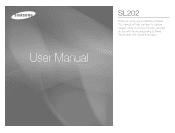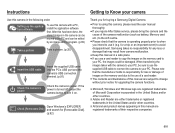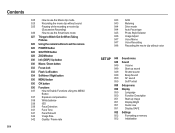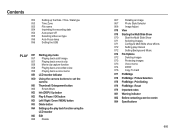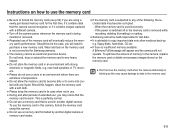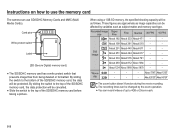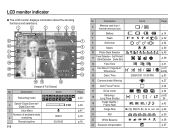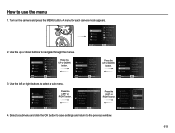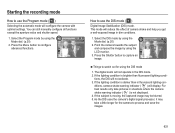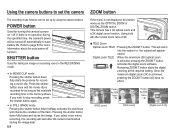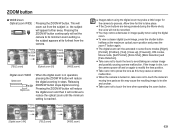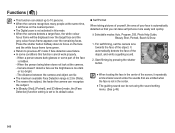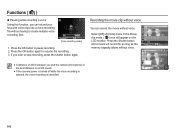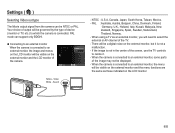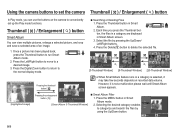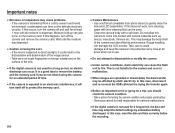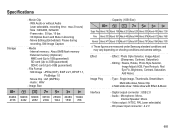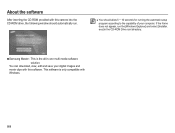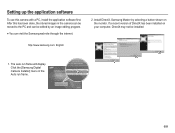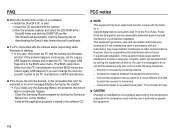Samsung SL202 Support Question
Find answers below for this question about Samsung SL202 - Digital Camera - Compact.Need a Samsung SL202 manual? We have 3 online manuals for this item!
Question posted by Anonymous-155833 on November 16th, 2015
Sound For Video
i record a video and there no sound
Current Answers
Answer #1: Posted by TommyKervz on November 20th, 2015 7:23 AM
Make sure the microphone is set to ON in the camera's menu. The microphone function is displayed as an icon that looks like a microphone. Your camera may have two different microphone settings. One may be for still images. When that microphone is selected you will have a few seconds to speak and record an audio caption that will be linked to that still image. The audio caption can be played back through the speaker (if the camera has one) or in the Olympus software bundled with the camera when the video is transferred to the computer. The other microphone is for video with sound. The sound can be heard when the video is played back through a computer or TV.
- your camera may or may not have a speaker. If it does not have a speaker, you will not hear sound during playback even though the camera might be recording sound.
- If the player software on your computer is not the latest version, the sound may not play or may be out of sync
Further assistance on Samsung live chat here: http://www.samsung.com/us/support/live-chat.html
Related Samsung SL202 Manual Pages
Samsung Knowledge Base Results
We have determined that the information below may contain an answer to this question. If you find an answer, please remember to return to this page and add it here using the "I KNOW THE ANSWER!" button above. It's that easy to earn points!-
General Support
... ((MODEL)) Phone? What Are The Camera/Camcorder Specifications On My SPH-I350 (Intrepid) Phone? Settings Self Portrait Mode: Self Timer: 2 sec, 5 sec, 10 sec Zoom Digital 1 to 11 (at 640x480 setting...: Black and White, Sepia, Aqua, Negative Shutter Sound: Shutter 1, Shutter 2, Shutter 3 Messaging Add Ins: Add Text Message, Add Voice Note Camcorder Video Format: 3G2 Max File Length: Up To Shared ... -
General Support
...Use Windows Media Player Mobile Find Your Location Enjoy Pictures and Video Help for Added Programs on it. Alarms Customer Feedback Data ... Opera Browser Phone Programs Games ActiveSync Calculator Call Log Camera Clock Connected Home Digital Frame Easy Settings FM Radio File Explorer Internet Explorer ...Message VZAppZone Video Editor Windows Live Windows Media Personal tab Buttons DivX VOD ... -
General Support
...Camera Button On The Phone? I Record Video With My SCH-A670 Using The Screen As A Viewfinder? What Is A Viewfinder And How Do I Take Video...Need To Use The Adapt Digit Dial Feature? How Do ...Camera To An Email Address? SCH-a670 FAQ List FAQ Listing By Category Sounds & Images Images Camera & What Are the Call Answer Options On My SCH-A670? You Disable The Camera Shutter Sound...
Similar Questions
Samsung Sl202 Wont Turn On
(Posted by rnsjCindy1 10 years ago)
I Am Unable To 'power On' My Samsung Pl 90 Digital Camera.
I am unable to 'power on my Samsung PL 90 digital camera. When i press the button for power on, it d...
I am unable to 'power on my Samsung PL 90 digital camera. When i press the button for power on, it d...
(Posted by kayessen 10 years ago)
How To Download Videos From My L700 Digital Camera To My Macbook
How to download videos from my L700 digital camera to my macbook?
How to download videos from my L700 digital camera to my macbook?
(Posted by gargeebardoloi 11 years ago)
Wony Shoot
My Samsung SL202 digital camera will not stay on. When you press the "on" button, the lens comes out...
My Samsung SL202 digital camera will not stay on. When you press the "on" button, the lens comes out...
(Posted by jennisjack15 11 years ago)
The Sound Breaks When I Transfer Videos From My Samsung Tl220 Camera To Computer
When I transfer videos (from concerts or games at stadiums) from my SAMSUNG TL220 dig cam using the ...
When I transfer videos (from concerts or games at stadiums) from my SAMSUNG TL220 dig cam using the ...
(Posted by jgoya 14 years ago)