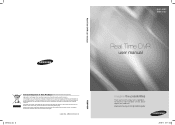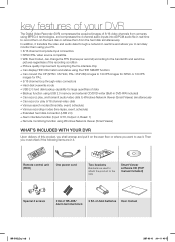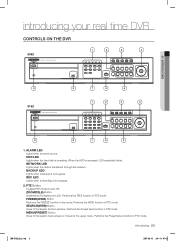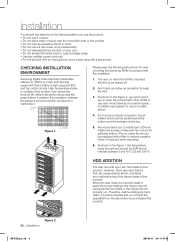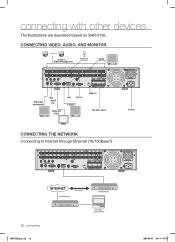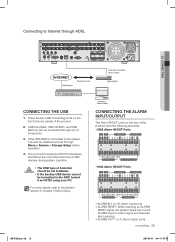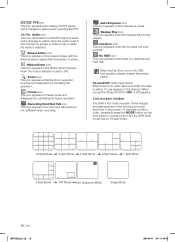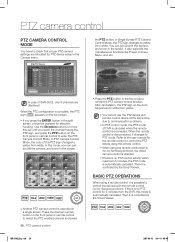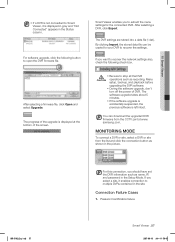Samsung SHR-5162 Support Question
Find answers below for this question about Samsung SHR-5162.Need a Samsung SHR-5162 manual? We have 1 online manual for this item!
Question posted by servicedeskitsfire on October 29th, 2013
Samsung Shr 5162
what is the default code for a samgsung shr 5162?
Current Answers
Related Samsung SHR-5162 Manual Pages
Samsung Knowledge Base Results
We have determined that the information below may contain an answer to this question. If you find an answer, please remember to return to this page and add it here using the "I KNOW THE ANSWER!" button above. It's that easy to earn points!-
General Support
If this code is changed from the default code provided when the handset was purchased, Samsung may be disabled on the A670 handset through the internal menu.the only way to prevent the camera key from the standby screen), Press MENU, SETUP (7), SECURITY (5), enter the 4 digit password of the handset, LOCK PHONE (1), select an option to... -
General Support
... MetroPCS network services, you may be the memory card Copy the files then paste them to another camera handset or to the PC's USB port You will permanently delete all current content. Please consult with...the SCH-R350 phone name, using the navigation keys Exchange the PIN Codes on both devices to pair the phones (the default code is set to USB Mass Storage here for instructions Plug the USB... -
General Support
...memory card MUST first be the memory card Copy the files then paste them to another camera handset or to a PC follow the steps below to go directly to those instuctions located ... the methods below : Insert a formatted memory card into both devices to pair the phones (the default code is "0000") Browse for Menu Select Multimedia (4) Select My Images (2) Highlight the desired picture, using...
Similar Questions
Looking For A Manual
needing a manual for a samsung digital color camera SOC-C120, security camera.
needing a manual for a samsung digital color camera SOC-C120, security camera.
(Posted by haysredwolf1961 4 years ago)
Need Default Password For Srd850dcn
i have ansrd850dcn security cameras i need to reset the password as we purchased the business with n...
i have ansrd850dcn security cameras i need to reset the password as we purchased the business with n...
(Posted by briansteinhoff2 5 years ago)
Shr-5162 Dvr On Iphone App
i have a samsung dvr SHR-5162 and want to see it on my iphone please help my
i have a samsung dvr SHR-5162 and want to see it on my iphone please help my
(Posted by wdklompien 9 years ago)
I Have A Samsung Color Quad Observation Security Camera. Sod14c4ln.
The monitor is so bulky and HEAVY, I'm wanting to know is I can some how replace it with a PC monito...
The monitor is so bulky and HEAVY, I'm wanting to know is I can some how replace it with a PC monito...
(Posted by nevadacitybonnie 10 years ago)
Samsung Security Systems
i want to buy samsung security camera in oman so pls tell me where can i buy ?
i want to buy samsung security camera in oman so pls tell me where can i buy ?
(Posted by sohailrajapkar 11 years ago)