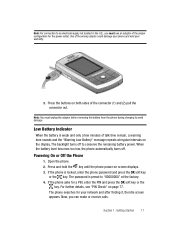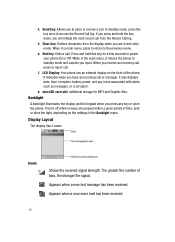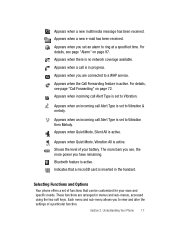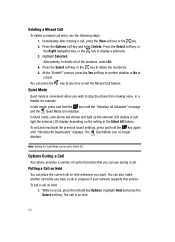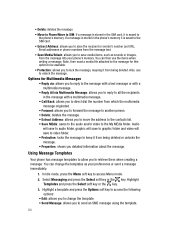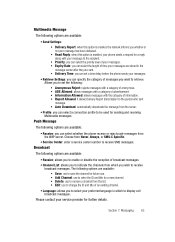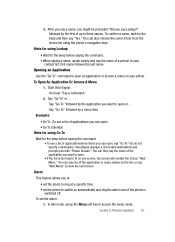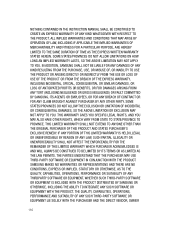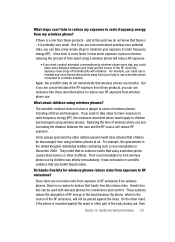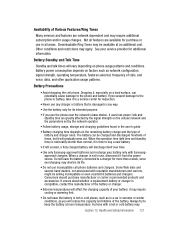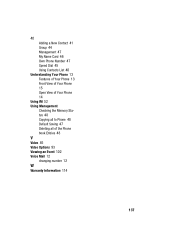Samsung SGH d807 Support Question
Find answers below for this question about Samsung SGH d807 - Cell Phone - AT&T.Need a Samsung SGH d807 manual? We have 1 online manual for this item!
Question posted by urpaddy2001 on May 29th, 2012
My Phone Flashes Samsung Time To Time Like Lost The Conection.
Mainly when use the web this happens. I need to turn it off and then turn it back on. Why
Current Answers
Related Samsung SGH d807 Manual Pages
Samsung Knowledge Base Results
We have determined that the information below may contain an answer to this question. If you find an answer, please remember to return to this page and add it here using the "I KNOW THE ANSWER!" button above. It's that easy to earn points!-
General Support
...WiFi and Mobile Share Added, Vlingo for Windows Phone for Mobile: Why Is That? The Standard edition will need to complete if the system is on YouTube, a game using Flash animation, or... IJ2 update for the SGH-i637 Microsoft Windows Phone (Mobile) 6.5 w/AKU 0.27 Internet Explorer Mobile 6 Windows Market Place for fast and easy downloads of time to install software with ... -
General Support
... SGH-E317 How Do I Turn Off Message Alerts While My SGH-E317 Is In Use Voice Recordings As Ringtones On My SGH-E317? Why Does It Say SIM Error on the Screen on My E317? Email & My SGH-E317? On My SGH-E317? My SGH-E317 Have A Speaker Phone And How Do I Take Pictures With My SGH-E317? I Use... -
General Support
... Events From My SGH-C207? SGH-C207 Support The Use Of MP3s? What Is The Flashing Light On My SGH-C207 And How Do I Use It? Does My SGH-C207 Have A Speaker Phone And How Do I Change It? How Do I Record A Voice Memo On My SGH-C207? Will The Network Automatically Update The Time On My SGH-C207? Does The...
Similar Questions
I Have A Samsung Sgh-e635 S/nr5yyb52439b I Need A Charger For This Phone Where C
(Posted by misselaine58 1 year ago)
How To Unlock Sim Card On Samsung Phone Sgh-a687 And Use With
(Posted by pnrflumen 9 years ago)
How Do I Install The Games In My Phone Sgh-a817? Please Help Me.
how do i install the games in my phone sgh-a817? please help me.
how do i install the games in my phone sgh-a817? please help me.
(Posted by hermzzmiggy 11 years ago)
I Have A Samsung Straight Talk Phone That I Locked Accidently While Changing Pas
i have a samsung straight talk phone that i accidently locke while changing password and now i can't...
i have a samsung straight talk phone that i accidently locke while changing password and now i can't...
(Posted by Anonymous-41431 12 years ago)
Why Can't I Restart Me Phone
I take the battery out and the phone will not sestart I need to make a 922 all right now and it jut ...
I take the battery out and the phone will not sestart I need to make a 922 all right now and it jut ...
(Posted by wallstgal 12 years ago)