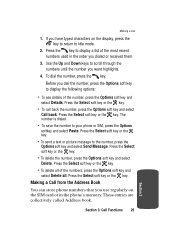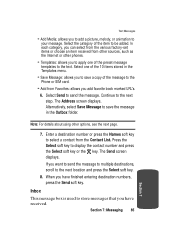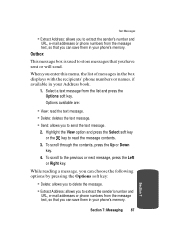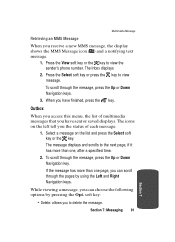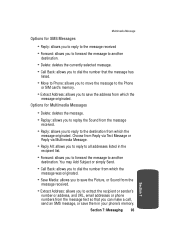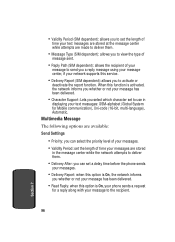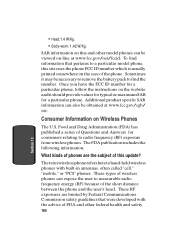Samsung SGH X497 Support Question
Find answers below for this question about Samsung SGH X497 - Cell Phone - AT&T.Need a Samsung SGH X497 manual? We have 1 online manual for this item!
Question posted by wwwlarrypookie on April 18th, 2014
How To Save Mms Photos
how to a save mms photos to photo gallery on my samsung galaxy centura?
Current Answers
Related Samsung SGH X497 Manual Pages
Samsung Knowledge Base Results
We have determined that the information below may contain an answer to this question. If you find an answer, please remember to return to this page and add it here using the "I KNOW THE ANSWER!" button above. It's that easy to earn points!-
General Support
... the keypad and navigation keys, into the following choices: Name Mobile Home Work E-Mail Group Ringtone Pager Fax Image to Save the contact information To delete a contact follow the steps below...screen, press the OK button for Menu Select Phone Settings (5) Select Security (4) Enter the Lock Code, using the keypad (Last 4 digits of cell phone number) Select Erase All Entries (5) Press the... -
General Support
... Contact On My Generic CDMA SCH-R600 (Adorn) Phone? To add a contact follow press the right soft...cell phone number) Select Erase All Entries (5) Press the left soft key for Settings Select Phone Settings (5) Select Security (3) Enter the Lock Code, using the keypad and navigation keys, into the following choices: Name Mobile Home Work E-Mail Group Ringtone Pager Fax Image Press the button to Save... -
SGH-T469 - How To Transfer MP3 Files Using Mass Storage SAMSUNG
... application. How To Transfer MP3 Files Using Bluetooth In a handset, USB is used to connect devices, including some handsets, to Save the USB Mode Setting 18358. T-Mobile Cell Phones > SGH-T469 18354. Product : Cell Phones > To change the USB mode setting follow the steps below: From the standby screen, press the left soft key to...
Similar Questions
Can A Samsung Cell Phone Sgh-s390g Be Paired To A Garmin Gps
(Posted by reapevl 10 years ago)
Why Is My Samsung Cell Phone Sgh-a777 Overheating?
(Posted by Shanrspalm 10 years ago)
What Is The Default Code On My Phone ,so That I Can Lock And Unlock It
(Posted by grgsalexandre 11 years ago)
My Samsung Phone Is Not Good I Had To Receive A New One Last Week
(Posted by rojashandyman1 12 years ago)