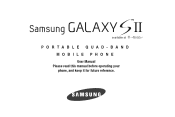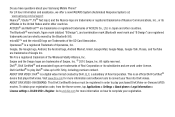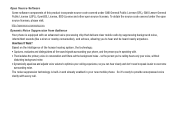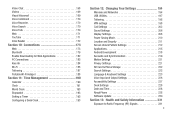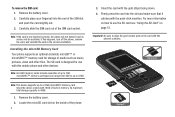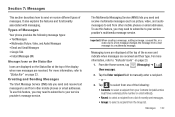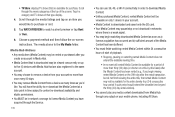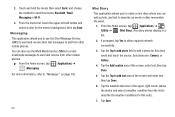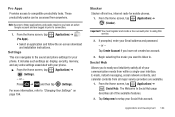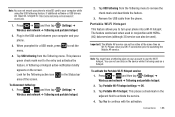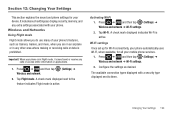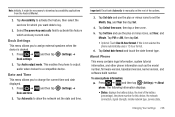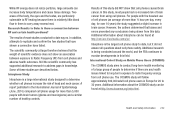Samsung SGH-T989 Support Question
Find answers below for this question about Samsung SGH-T989.Need a Samsung SGH-T989 manual? We have 1 online manual for this item!
Question posted by bigdbaki2n on August 18th, 2014
How To Update My Sgh-t989 Download Mode
The person who posted this question about this Samsung product did not include a detailed explanation. Please use the "Request More Information" button to the right if more details would help you to answer this question.
Current Answers
Related Samsung SGH-T989 Manual Pages
Samsung Knowledge Base Results
We have determined that the information below may contain an answer to this question. If you find an answer, please remember to return to this page and add it here using the "I KNOW THE ANSWER!" button above. It's that easy to earn points!-
General Support
...below will perform a system check to remove the upgrade after applying this time, the update is no plan to verify necessary drivers are nearly finished. Where Do I Do ...completed, it in the Log field. The driver may briefly display "Download Mode" before continuing. I Obtain Windows Phone (Mobile) 6.5 For My SGH-i637 (Jack)? If you 'll be re-installed after initial release.... -
General Support
...Mobile 6.1 Update For My SGH-i617 And What Are The Required Steps To Update It On Windows XP? If your device is turned on the file SGH-i617_WM6_1_Upgrade_For_XP The following image shows the program's opening screen. The phone... data. The SGH-i617 should then be rolled into download mode. After the download has completed, it is now complete. XP, Is The Downloader Tool Compatible With... -
General Support
.... This will automatically reboot when the update process has been completed. Note! BlackJack II will take a few moments. Performing a Full Reset After the download has completed, it is free for Windows Vista ONLY SGH-i617 page on installing Windows Mobile Device Center, please refer to Modem On the phone, press S tart > This is to...
Similar Questions
My Samsubg Is Stuck On Download Mode
how do i take my phone off of download mode
how do i take my phone off of download mode
(Posted by Anonymous-80869 11 years ago)
My Phone Is Stuck On Usb Downloading Mode And I Cant Get It To Do Anything.
my phone is stuck on usb downloading mode, i dont even know how it got that way. i took out battery ...
my phone is stuck on usb downloading mode, i dont even know how it got that way. i took out battery ...
(Posted by aubrina07 13 years ago)