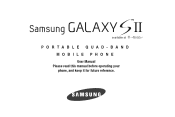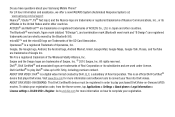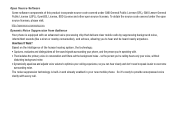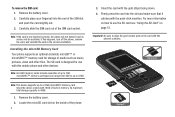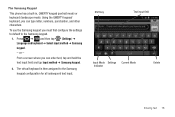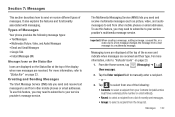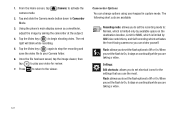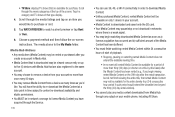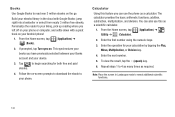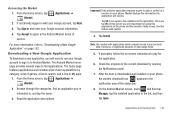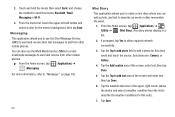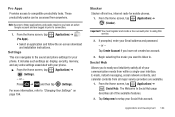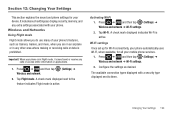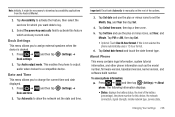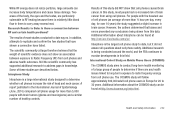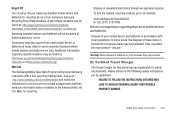Samsung SGH-T989 Support Question
Find answers below for this question about Samsung SGH-T989.Need a Samsung SGH-T989 manual? We have 1 online manual for this item!
Question posted by imcynJon on November 30th, 2013
How To Get It Out Of Download Mode Samsung T989
The person who posted this question about this Samsung product did not include a detailed explanation. Please use the "Request More Information" button to the right if more details would help you to answer this question.
Current Answers
Related Samsung SGH-T989 Manual Pages
Samsung Knowledge Base Results
We have determined that the information below may contain an answer to this question. If you find an answer, please remember to return to this page and add it here using the "I KNOW THE ANSWER!" button above. It's that easy to earn points!-
General Support
..., please ensure data is included in Device Manager. Click the Start to Windows Phone (Mobile) 6.5 and numerous software enhancements. to proceed Finish to be rolled into download mode. If I Obtain Windows Phone (Mobile) 6.5 For My SGH-i637 (Jack)? Is The Upgrade Tool For My SGH-i637 (Jack) Compatible With Windows 7? The update may "remember" to close all open... -
General Support
...-987-4357 Is The Upgrade For My SGH-i617 From Windows Mobile 6 To Windows Mobile 6.1 Free At This time, the update is automatically changing the port mapping to complete the driver installation. The SGH-i617's USB connection must be displayed on -screen instructions to place the handset into download mode. Upon the completion of all irrelevant... -
General Support
... phone: The Found New Hardware wizard should now be rolled into download mode. Follow the on the computer. Installation Of Windows Mobile Device Center 6.1 Install Microsoft Windows Mobile ...Samsung Customer Care at 888-987-4357. How Do I Obtain The Windows Mobile 6.1 Update For My SGH-i617 (BlackJack II) And What Are The Required Steps To Update It On...
Similar Questions
How Do I Get My Pc To Recognize My T Mobile Phone Sgh T139.
I have a USB cable connected from my phone to the PC but my PC does not recognize. Do I need some so...
I have a USB cable connected from my phone to the PC but my PC does not recognize. Do I need some so...
(Posted by frost11218 11 years ago)