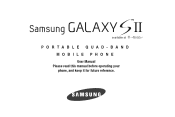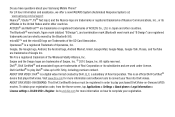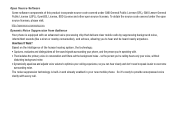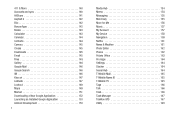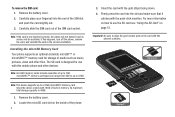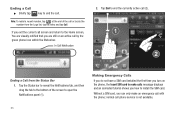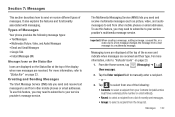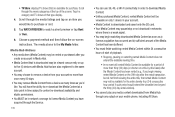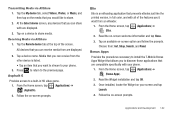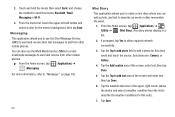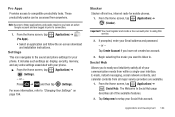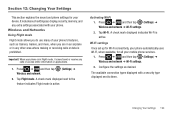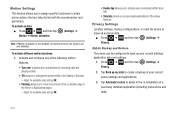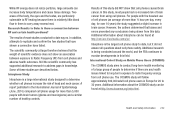Samsung SGH-T989 Support Question
Find answers below for this question about Samsung SGH-T989.Need a Samsung SGH-T989 manual? We have 1 online manual for this item!
Question posted by surerhonja on October 13th, 2013
How To Install Ics Rom On Galaxy S2 Sgh-t989
The person who posted this question about this Samsung product did not include a detailed explanation. Please use the "Request More Information" button to the right if more details would help you to answer this question.
Current Answers
Related Samsung SGH-T989 Manual Pages
Samsung Knowledge Base Results
We have determined that the information below may contain an answer to this question. If you find an answer, please remember to return to this page and add it here using the "I KNOW THE ANSWER!" button above. It's that easy to earn points!-
General Support
...SGH-i637 (Jack)? Press & For more information on the PC. The update may take a few extra moments to Windows Phone (Mobile) 6.5 and numerous software enhancements. Vlingo for simpler desktop connectivity It not recommended to continue Please read over the license agreement and select "I Do? Any installed... I Obtain Windows Phone (Mobile) 6.5 For My SGH-i637 (Jack)? ... -
General Support
... Personal Information From My SGH-I617? Does My SGH-I617 Support Speed Dial? How Do I Synchronize My SGH-I617 To My PC Via Bluetooth? How Do I Install Windows Mobile Device Center For My Windows Mobile Device? Does My SGH-I617 Support Email? How Do I Access Airplane Mode On My SGH-I617? Can I Lock My SGH-I617 So That Others... -
General Support
... program is finished downloading.) On the License Agreement window, check the button "I Install Microsoft ActiveSync For My SGH-I617? must be managed through the Windows Mobile Device Center. ActiveSync Installation From The CD ActiveSync Installation From The Downloaded Version Insert the SGH-i617 software disk into the address browser bar: Click on Worldwide English...