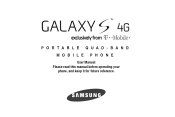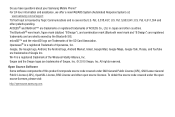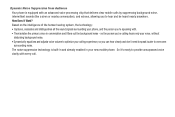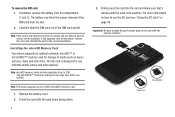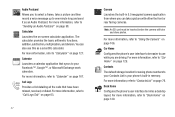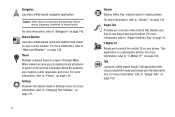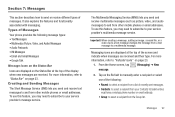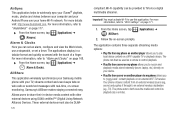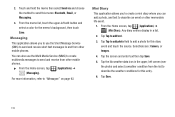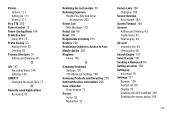Samsung SGH-T959V Support Question
Find answers below for this question about Samsung SGH-T959V.Need a Samsung SGH-T959V manual? We have 2 online manuals for this item!
Question posted by raymar70 on April 3rd, 2012
Wallpaper Photo Recover
Hi, I have a family photo on my cellphone as background, the problem is that I can't find it anywhere in file, already cheked files section, gallery, removed sd card and revised externally, etc. I totally forgot the share section where I could sent it by bluetooth to another device but by mistake I change the wallpaper form gallery and now my photo is completely lost in space. Appreciate any help. Thanks.
Current Answers
Related Samsung SGH-T959V Manual Pages
Samsung Knowledge Base Results
We have determined that the information below may contain an answer to this question. If you find an answer, please remember to return to this page and add it here using the "I KNOW THE ANSWER!" button above. It's that easy to earn points!-
General Support
... Name for the Bluetooth device, using the keypad Press the left soft key for Next Press the left soft key for Done to save the Bluetooth device name How Do I Change The Bluetooth Device Name On My SGH-I637 (Jack) Phone? -
General Support
... Development SD card & phone storage External SD card: 1: Total space 2: Available space 3: Unmount SD card 4: Format Internal phone storage: 1: Available space 2: Factory data reset Date & text Locale & SPH-M900 - Settings Wireless controls 1: Wi-Fi On Off 2: Wi-Fi settings 2: Network notification 3: Add Wi-Fi network 3: Bluetooth 4: Bluetooth settings 1: Bluetooth 2: Device name... -
SGH-A177 - How To Change the Bluetooth Device Name SAMSUNG
... - How To Pair with a Bluetooth Device Product : Cell Phones > SGH-A177 - hold the clear key to save the Bluetooth Device Name change the name of the Bluetooth Device To change 19095. How To Change the Bluetooth Device Name STEP 2 Change the Name of the Bluetooth device follow the steps below: While in standby mode, press the right soft key for Options Select Settings...
Similar Questions
How To Delete Pics From My Photo Album On A Samsung T Mobile Phone Sgh-t139
(Posted by percikincan 9 years ago)
How Much Does It Cost To Replace A Samsung Sgh-t959v Cell Phone
(Posted by coTra 10 years ago)
How Do U Change The Language T Mobile Phones Sgh T259
(Posted by janicemWEEGE 10 years ago)
Cell Samsung Sgh-t959v, Battery Do Not Last Enough
HELLO most of the time the background data and auto-sync are off, so why I have to charge the phone...
HELLO most of the time the background data and auto-sync are off, so why I have to charge the phone...
(Posted by 66chencho 12 years ago)