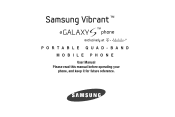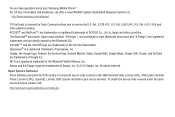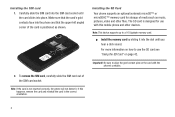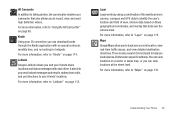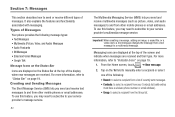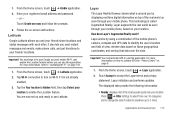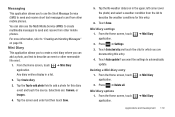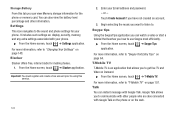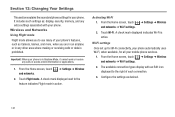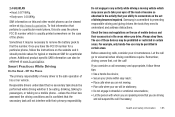Samsung SGH-T959 Support Question
Find answers below for this question about Samsung SGH-T959.Need a Samsung SGH-T959 manual? We have 3 online manuals for this item!
Question posted by fcjmunoz on August 2nd, 2014
Instructions On How To Change Screen On My Sgh-t959
The person who posted this question about this Samsung product did not include a detailed explanation. Please use the "Request More Information" button to the right if more details would help you to answer this question.
Current Answers
Related Samsung SGH-T959 Manual Pages
Samsung Knowledge Base Results
We have determined that the information below may contain an answer to this question. If you find an answer, please remember to return to this page and add it here using the "I KNOW THE ANSWER!" button above. It's that easy to earn points!-
General Support
Can The Dialing Font Size Be Changed On My Trumpet Mobile Phone? details on how to change the size of the dialing font on your Trumpet Mobile handset. Can The Dialing Font Size Be Changed On My Trumpet Mobile Phone? -
General Support
... icons of programs that you have recently used. Can The Banner Text On My SGH-I637 (Jack) Phone Be Changed? To change the Wallpaper or Items Displayed on the Home Screen follow the steps below: From the home screen, press the left soft key for Start Press the left soft key for More... -
General Support
... I Delete All Pictures or Videos From My SGH-T459 (Gravity) Phone? How Do I Change Text Input Modes On My SGH-T459 (Gravity) Phone? Does The SGH-T459 (Gravity) Phone Support Instant Messaging? How Do I Change The Wallpaper (Screen Saver) On My SGH-T459 (Gravity) Phone? How Do I Check Available Memory On My SGH-T459 (Gravity) Phone? How Do I Delete All Messages On My...
Similar Questions
You Tube Video How To Change Charger Port T Mobile T959
(Posted by CounKari 9 years ago)
How Do U Change The Language T Mobile Phones Sgh T259
(Posted by janicemWEEGE 10 years ago)
Samsung Sgh-t528g How Do I Change Screen Name From Home To My Name?
(Posted by ezunahren 10 years ago)