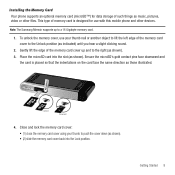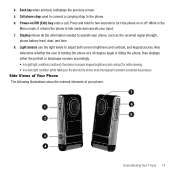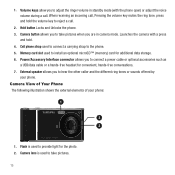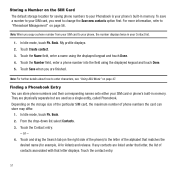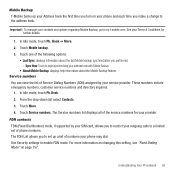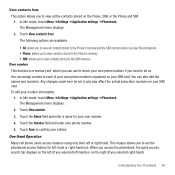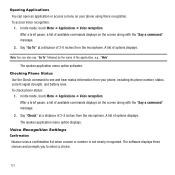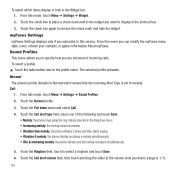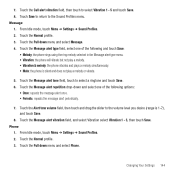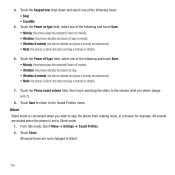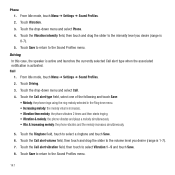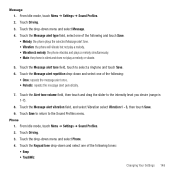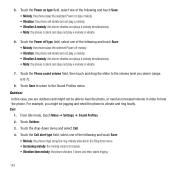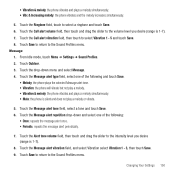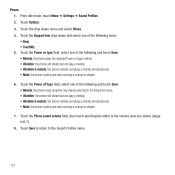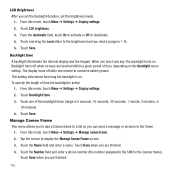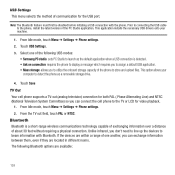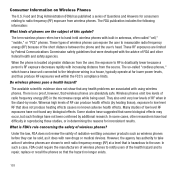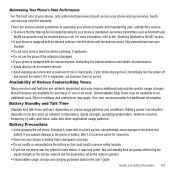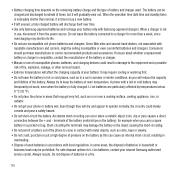Samsung SGH-T929 Support Question
Find answers below for this question about Samsung SGH-T929.Need a Samsung SGH-T929 manual? We have 2 online manuals for this item!
Question posted by puckhead681more on September 27th, 2012
I've Had A Memoir Cell Phone Model # Sgh-t929 For A Little Over 3 Years.
Lately its not working right. The incoming volume has been real low and the touch screen hasn't been responding to touch. its like it freezes up. Sometimes when its powered off and back on it will work right,sometimes not.
Current Answers
Related Samsung SGH-T929 Manual Pages
Samsung Knowledge Base Results
We have determined that the information below may contain an answer to this question. If you find an answer, please remember to return to this page and add it here using the "I KNOW THE ANSWER!" button above. It's that easy to earn points!-
SGH-A887 - How To Transfer MP3 Files via the New Samsung PC Studio SAMSUNG
... Studio Note: The SGH-A887 (Solstice) phone includes support for Digital Rights Management (DRM) which allows you to the handset, install the latest version of PC Studio, go to 19835. These copyright protections may prevent some purchased or subscription content. This application installs the necessary USB drivers onto your PC. AT&T Cell Phones > DISCONNECT... -
General Support
...Length 6.9.2.1: Reset 6.9.3: Weight 6.9.3.1: Reset 6.9.4: Volume 6.9.4.1: Reset 6.9.5: Area 6.9.5.1: Reset 6.9.6: Temperature...Date 12.7: Phone settings 12.7.1: Language 12.7.1.1: Screen text 12.7.1.2: ...All calls 2.2: Missed calls 2.3: Outgoing calls 2.4: Incoming calls 2.5: Call time 2.5.1: Reset all 2.6: Delete....10.3.1: Save new contacts to cur. SGH-T929 (Memoir) - list 4.3.4: More: 4.3.4.1: Settings ... -
SCH-U550 - How To Lock The External Touch Keypad SAMSUNG
... 19167. SCH-U550 - very dissatisfied very satisfied Q2. Rewind, Play/Pause, and Fast Forward) on the front of questions ok Verizon Wireless Cell Phones > How To Lock The External Touch Keypad STEP 1. SCH-U550 19165. Lock the keypad Press the Lock/Unlock key on . 5206. Were you think. Tell us what you...
Similar Questions
How Do I Set Up Wi-fi On My Samsung Model Number Sgh-a877 Cell Phone
I need instructions to set up wi-fi on my Samsung Model SGH-A877?
I need instructions to set up wi-fi on my Samsung Model SGH-A877?
(Posted by pamelann 9 years ago)
I've Samsung T Mobile
Samsung Memoir T929
Model Sgh-t929
Ssn-t929 Gsmh
Fcc I
(Posted by mrdshifa 11 years ago)
Does The Sgh-t929 Have A Boot Menu I Can Use
How do I get to the sgh-t929 boot menus
How do I get to the sgh-t929 boot menus
(Posted by slimthug1072001 11 years ago)
Unlock Samsung Sgh-e105 Cell Phone
I bought the cell phone in US,now I want to us it in China, When I open the phone with a China's SIM...
I bought the cell phone in US,now I want to us it in China, When I open the phone with a China's SIM...
(Posted by wheelers 12 years ago)