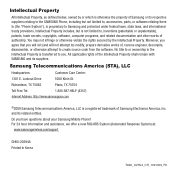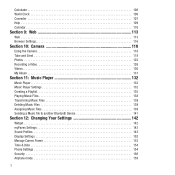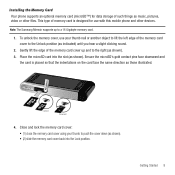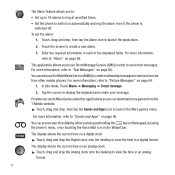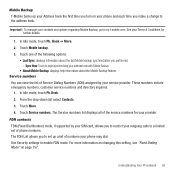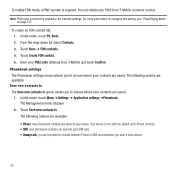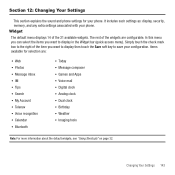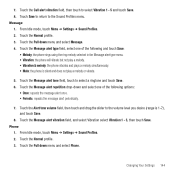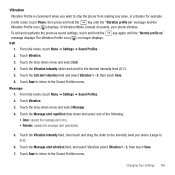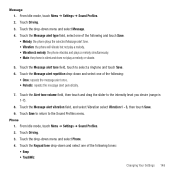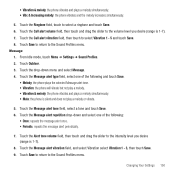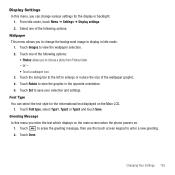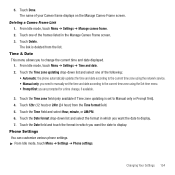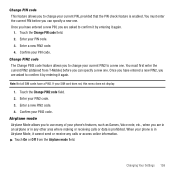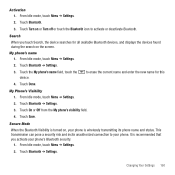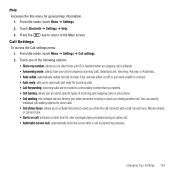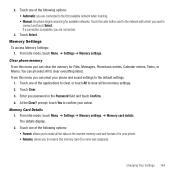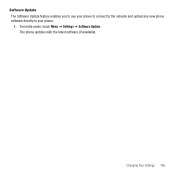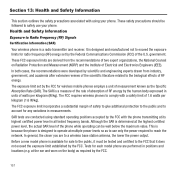Samsung SGH-T929 Support Question
Find answers below for this question about Samsung SGH-T929.Need a Samsung SGH-T929 manual? We have 2 online manuals for this item!
Question posted by fntsTech on August 4th, 2014
How To Change Apn Settings On Samsung Memoir
The person who posted this question about this Samsung product did not include a detailed explanation. Please use the "Request More Information" button to the right if more details would help you to answer this question.
Current Answers
Related Samsung SGH-T929 Manual Pages
Samsung Knowledge Base Results
We have determined that the information below may contain an answer to this question. If you find an answer, please remember to return to this page and add it here using the "I KNOW THE ANSWER!" button above. It's that easy to earn points!-
General Support
...box and enter the settings manually then proceed to manually configure the account on the SGH-I627 (Propel Pro) handset running Windows Mobile 6.1. Enter Outgoing ...change the setting, if needed Press the right soft key for Finish If Auto Configuration was unsuccessful or you will need for any settings information which appears before the at sign (@). Does My SGH-I627 (Propel Pro) Phone... -
General Support
...On My Phone With Windows Mobile 5.0? I Installed ActiveSync 4.x And Would Like To Remove It And Go Back To ActiveSync 3.x, How Do I Change ActiveSync Settings? ActiveSync and Windows Mobile Device Center...Mobile On My Phone With Windows Mobile Do I Use Word Mobile On My Phone With Windows Mobile How Do I Obtain Windows Mobile 6 For My SGH-i607 (BlackJack) And What Does The Update Do? Do I Set... -
General Support
SGH-t639 File Formats Wallpaper SGH-t709 Media Player SGH-t209 SGH-t309 For more information on T-Mobile Handsets What Are Media Specifications On My T-Mobile Phone? What Are Media Specifications On My T-Mobile Phone?
Similar Questions
Does The Sgh-t929 Have A Boot Menu I Can Use
How do I get to the sgh-t929 boot menus
How do I get to the sgh-t929 boot menus
(Posted by slimthug1072001 11 years ago)
I've Had A Memoir Cell Phone Model # Sgh-t929 For A Little Over 3 Years.
Lately its not working right. The incoming volume has been real low and the touch screen hasn't been...
Lately its not working right. The incoming volume has been real low and the touch screen hasn't been...
(Posted by puckhead681more 11 years ago)