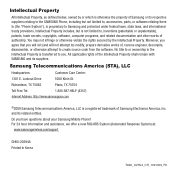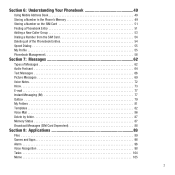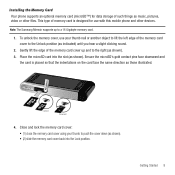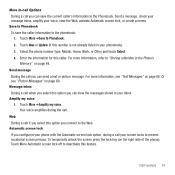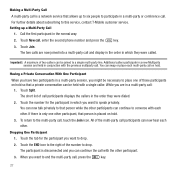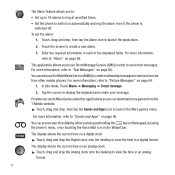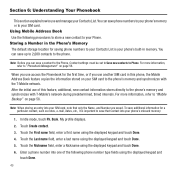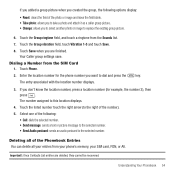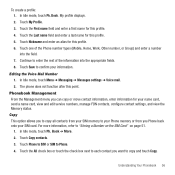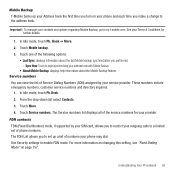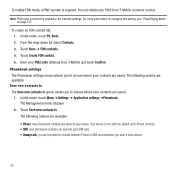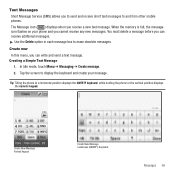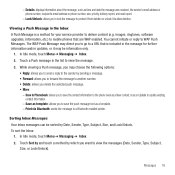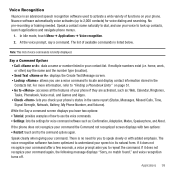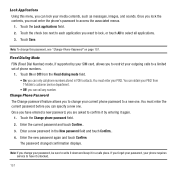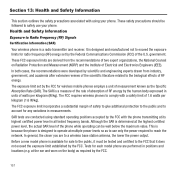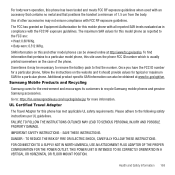Samsung SGH-T929 Support Question
Find answers below for this question about Samsung SGH-T929.Need a Samsung SGH-T929 manual? We have 2 online manuals for this item!
Question posted by wasimjamal408 on October 29th, 2011
Simple
Current Answers
Answer #1: Posted by TheWiz on October 29th, 2011 8:26 AM
http://www.amazon.com/Samsung-Standard-SGH-T929-SCH-R810-SPH-M560/dp/B001UZ1AJE
Answer #2: Posted by BusterDoogen on November 2nd, 2011 4:15 PM
NEW SAMSUNG OEM AB563840CA BATTERY FOR SCH-R350 SGH-T929
Related Samsung SGH-T929 Manual Pages
Samsung Knowledge Base Results
We have determined that the information below may contain an answer to this question. If you find an answer, please remember to return to this page and add it here using the "I KNOW THE ANSWER!" button above. It's that easy to earn points!-
General Support
SGH-t639 File Formats Wallpaper SGH-t709 Media Player SGH-t209 SGH-t309 For more information on T-Mobile Handsets What Are Media Specifications On My T-Mobile Phone? What Are Media Specifications On My T-Mobile Phone? -
General Support
...call control, phone status indicators, response and hold, and information about the subscriber number. OPP Object Push Profile is used to include common features from the mobile phone such as a... On My SGH-I637 (Jack) Phone? Incoming calls ring to provide a simple wireless replacement for getting files, putting files, moving files and deleting files. such as a car phone, with built... -
General Support
... All Pictures or Videos From My SGH-T919 (Behold) Phone? T-Mobile SGH-T919 (Behold) FAQ List Below is a listing of the FAQs currently registered in our system for the SGH-T929 (Behold). How Do I Change The Wallpaper (Screen Saver) On My SGH-T919 (Behold) Phone? What Items Come With My SGH-T919 (Behold) Phone? How Do I Delete The Call Logs...
Similar Questions
How do I get to the sgh-t929 boot menus
I have a USB cable connected from my phone to the PC but my PC does not recognize. Do I need some so...