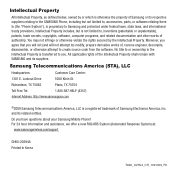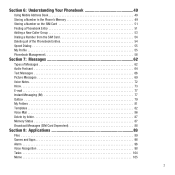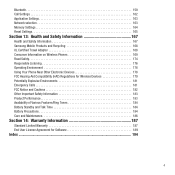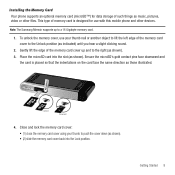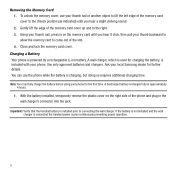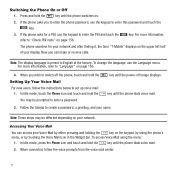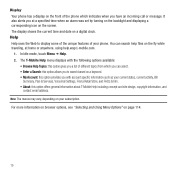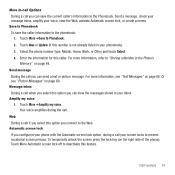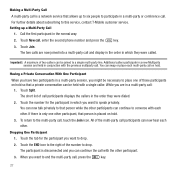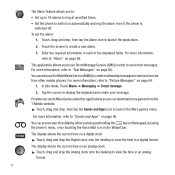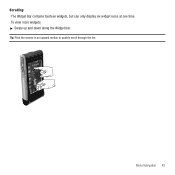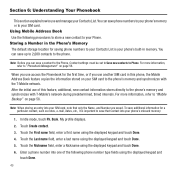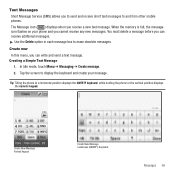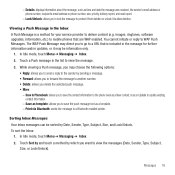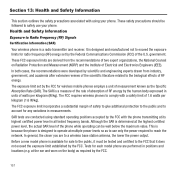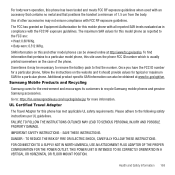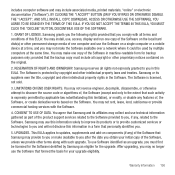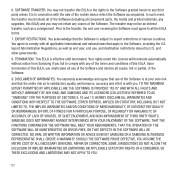Samsung SGH-T929 Support Question
Find answers below for this question about Samsung SGH-T929.Need a Samsung SGH-T929 manual? We have 2 online manuals for this item!
Question posted by withanand on February 27th, 2013
If I Found Mu Samsung Sghp 929 Mobile Please Tell Mobile Tracer Option In
The person who posted this question about this Samsung product did not include a detailed explanation. Please use the "Request More Information" button to the right if more details would help you to answer this question.
Current Answers
Related Samsung SGH-T929 Manual Pages
Samsung Knowledge Base Results
We have determined that the information below may contain an answer to this question. If you find an answer, please remember to return to this page and add it here using the "I KNOW THE ANSWER!" button above. It's that easy to earn points!-
General Support
SGH-t639 File Formats Wallpaper SGH-t709 Media Player SGH-t209 SGH-t309 For more information on T-Mobile Handsets What Are Media Specifications On My T-Mobile Phone? What Are Media Specifications On My T-Mobile Phone? -
General Support
How Do I Change The Bluetooth Visibility Options On My Trumpet Mobile Phone? details on how to change Bluetooth visibility options on your Trumpet Mobile handset. How Do I Change The Bluetooth Visibility Options On My Trumpet Mobile Phone? -
General Support
... to a default icon for Mobile Phone, this behavior is not a way to edit an existing entry to change the associated icon, it requires deleting the entry and recreating it, selecting the proper icon when creating the entry. This can be rather time consuming. The second option for editing, would be using...
Similar Questions
I've Samsung T Mobile
Samsung Memoir T929
Model Sgh-t929
Ssn-t929 Gsmh
Fcc I
(Posted by mrdshifa 11 years ago)
If I Losed My Samsung Sght929 Then My Que Is Tracer Option Is Available On It
(Posted by withanand 11 years ago)
How To Get Setting For Samsung Mobile Phone Sgh-a927 On The Vodaphone Mobile Con
(Posted by ramy148 12 years ago)