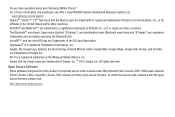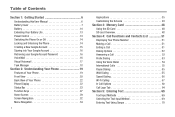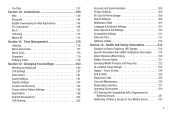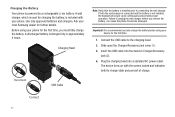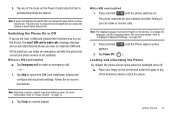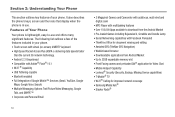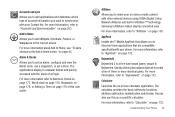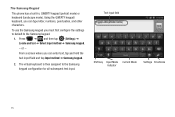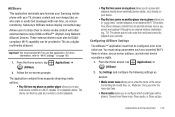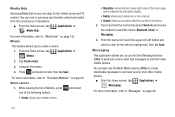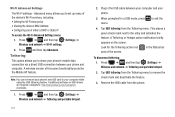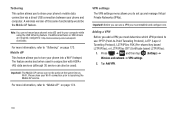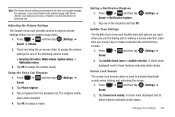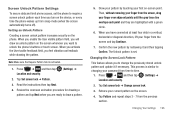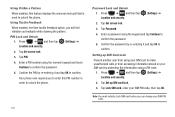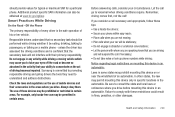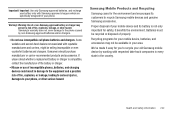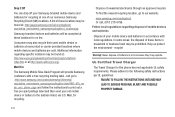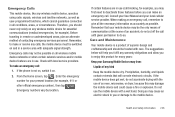Samsung SGH-T759 Support Question
Find answers below for this question about Samsung SGH-T759.Need a Samsung SGH-T759 manual? We have 2 online manuals for this item!
Question posted by Plmanik on July 20th, 2014
How To Unlock Samsung Sgh T759 Phone Lock
The person who posted this question about this Samsung product did not include a detailed explanation. Please use the "Request More Information" button to the right if more details would help you to answer this question.
Current Answers
Related Samsung SGH-T759 Manual Pages
Samsung Knowledge Base Results
We have determined that the information below may contain an answer to this question. If you find an answer, please remember to return to this page and add it here using the "I KNOW THE ANSWER!" button above. It's that easy to earn points!-
General Support
...into the memory card slot, until it locks in place memory card Via Bluetooth On the SGH-I617 While in depth below : The SGH-I617 features three different methods for Windows ...is running and choose the appropriate option listed below . Mobile 6 powered devices and ActiveSync®. How Do I Transfer Pictures From My SGH-I617 Phone To My Computer? Synchronization is "0000") Using My... -
General Support
... Per Minute, How Can I Use It? Key Guard Or Key Lock On My SGH-q105? Does My Samsung Wireless Phone Have A Speakerphone And How Do I Turn This Off? Does My SGH-q105 Have A User Configurable Email Client? Connectivity Settings & The Banner On My SGH-q105 If So How? How Can I Change It? Does My... -
General Support
... Mobile Phone? Can I Delete Downloaded Content On My SGH-V206? How Many Locations Am I Use Call Waiting On My SGH-V206? Will The Network Automatically Update The Time On My SGH-...Lock On My SGH-V206? How Do I Use It On My SGH-V206? View the AT&T SGH-V206 Menu Tree Adjust The Brightness Of A Picture On My SGH-V206? Does My SGH-V206 Support Self Portrait Mode? Does My SGH...