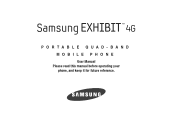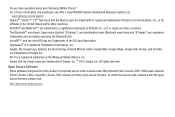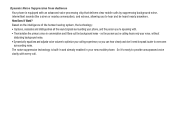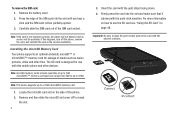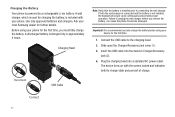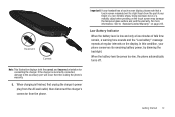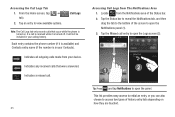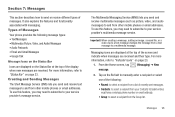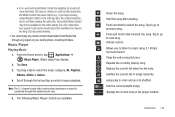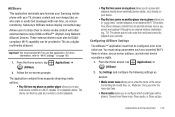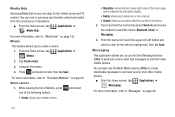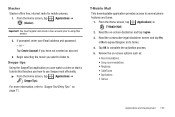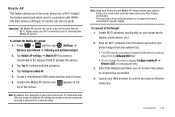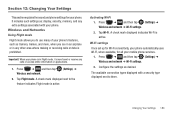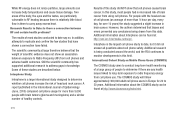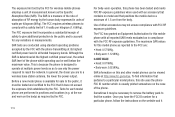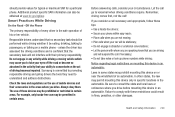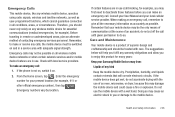Samsung SGH-T759 Support Question
Find answers below for this question about Samsung SGH-T759.Need a Samsung SGH-T759 manual? We have 2 online manuals for this item!
Question posted by jmelendez604 on June 13th, 2012
What Do I Do
the phone keeps turning off and on by itself i took the battery out and i tryed to master reset it but all it does is turn off and on what can i do?? maybe a new battery?
Current Answers
Related Samsung SGH-T759 Manual Pages
Samsung Knowledge Base Results
We have determined that the information below may contain an answer to this question. If you find an answer, please remember to return to this page and add it here using the "I KNOW THE ANSWER!" button above. It's that easy to earn points!-
General Support
... Press Connectivity Press Select USB Mode Press the desired USB Setting from a compatiable mobile phone to keep the USB Mode setting Note: The Bluetooth feature must be disabled before initiating a... use this option, the PC must first be loaded with a PC application. The SGH-A797 (Flight) handset has the capability to transfer files directly from a PC. ...to Samsung New PC Studio. -
General Support
... top of the phone menu and try to connect to the fourth step. The method to transmit files to the Phone area is possible only in the Music menu. (Refer to Mobile Phone) From PC to...Click the magnifying glass icon on the top of the Publishing wallpaper The wallpaper generated can create new wallpaper using a different method. In , you want to play function so that radio is ... -
General Support
... SGH-I617 When Using A Standard Battery? Can I Set An Audible Message Alert For Missed Calls Or Voice Mails On My SGH-I617? How Do I Create/Delete A Text Message On My SGH-I617? How Do I Fix The "Forbidden" Error Message Received While Browsing The Internet From My SGH-I617 Phone? How Do I Install Windows Mobile...
Similar Questions
S336c Phone Keeps Turning Off
My dad's phone keeps turning off! I bought this phone for him because he needs a real simple one. Ho...
My dad's phone keeps turning off! I bought this phone for him because he needs a real simple one. Ho...
(Posted by gypsycolleen 8 years ago)
My Phone Keeps Turning Off Randomly
My Phone Randomly Turns Off During Making Calls, Sending Texts Or Whenever It Wants To! Sometimes It...
My Phone Randomly Turns Off During Making Calls, Sending Texts Or Whenever It Wants To! Sometimes It...
(Posted by MoonStar84 12 years ago)