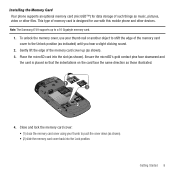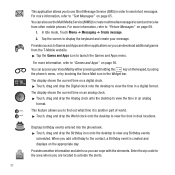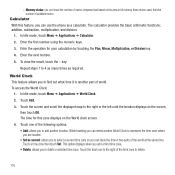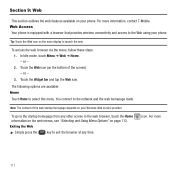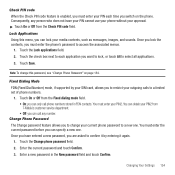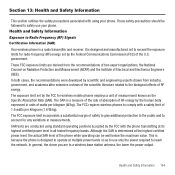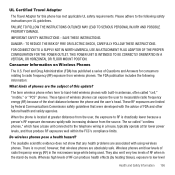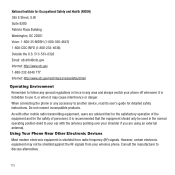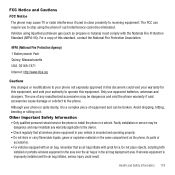Samsung SGH-T749 Support Question
Find answers below for this question about Samsung SGH-T749.Need a Samsung SGH-T749 manual? We have 1 online manual for this item!
Question posted by GlomToddex on January 24th, 2014
Samsung Sgh T749 Highlight What Operating System Does It Use
The person who posted this question about this Samsung product did not include a detailed explanation. Please use the "Request More Information" button to the right if more details would help you to answer this question.
Current Answers
Related Samsung SGH-T749 Manual Pages
Samsung Knowledge Base Results
We have determined that the information below may contain an answer to this question. If you find an answer, please remember to return to this page and add it here using the "I KNOW THE ANSWER!" button above. It's that easy to earn points!-
General Support
... vary from handset to handset, please select your handset from the list below for more information on your T-Mobile handset. 2009 SGH-T749 Highlight SGH-T119 SGH-T929 Memoir 2008 SGH-T459 Gravity SGH-T919 Behold SGH-T109 SGH-T229 2007 SGH-t409 What Is World Time And How Do I Use It On My T-Mobile Phone? What Is World Time And How Do... -
General Support
... you to view and/or play some images, videos, music (including ringtones) and other content from the Samsung SGH-T749 (Highlight) phone, to a PC follow the steps below: While in the upper left , then enter the Message text, using the phone, Formatting the microSD Memory Card will To learn how to format the microSD memory card... -
General Support
How Do I Modify The Predictive Text Dictionary On My SGH-T749 (Highlight) Phone? To add a word to the T9 predictive text dictionary follow the steps below: While creating a New Message, using the T9 input method, press the corresponding keys for deletion. If, however, T9 doesn't understand the word being entered, it can be added to the...
Similar Questions
I M Not Able To Use Wifi In My Samsung A 8 Mobile Phone.
Whenever i try to on my wifi in my Samsung A8 mobile phone , its not getting on. I approached Samsun...
Whenever i try to on my wifi in my Samsung A8 mobile phone , its not getting on. I approached Samsun...
(Posted by akash96299 7 years ago)
How Do I Connect To The Internet With My Sgh-t749 (highlight) Phone?
(Posted by eduarfuz 9 years ago)
Password For Samsung Sgh-t749
I want to use my phone to access the internet
I want to use my phone to access the internet
(Posted by bosunbeloved 11 years ago)
Password For Sgh-t749
Can anyone please help me find the unlock code for sgh-t749 thankyou
Can anyone please help me find the unlock code for sgh-t749 thankyou
(Posted by loicao2000 11 years ago)
How Do I Connect To Internet Using Mobile Phone????
(Posted by katloverforlife65 11 years ago)